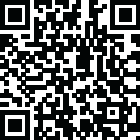
Latest Version
6.1.2
October 06, 2024
MyScript
Productivity
Android
0
Free
com.myscript.nebo
Report a Problem
More About Nebo: Note Taking for Students
Nebo is an application that allows you to write in 66 different languages and access your notes from any device. It offers four main features: creating notebooks and pages for daily notes, taking freeform notes on an endless canvas, handwriting documents with math and diagrams, and importing existing files as PDFs for annotation.
The app's digital handwriting feature allows you to write, type, or dictate on the same page, sentence, or even word. It can accurately convert handwriting and math to typed text, and drawn diagrams to perfect shapes. You can also use your pen to write emojis and symbols.
With Nebo, you can edit and format content with intuitive gestures without interrupting your flow. The marker tool allows you to highlight or color, the lasso tool lets you select, move, copy, delete, or resize content, and the eraser tool can delete entire strokes or specific content.
The app also offers an infinite canvas for brainstorming, mind mapping, and freeform note-taking. You can pan around and zoom in or out for a fresh perspective, and use the lasso tool to select, move, copy, delete, or resize content. You can also switch to a document for a more structured note-taking experience, where your handwriting will automatically reflow as needed.
Nebo allows you to personalize your notes with different pen types and page backgrounds, as well as add photos, sketches, and smart objects like math and diagrams. You can also handwrite math equations and matrices, solve simple calculations, and copy math as LaTeX or an image. The app respects your privacy and does not store content on its servers without your explicit consent.
If you need help or have feature requests, you can create a ticket on the app's support page. Nebo also provides minimum and recommended requirements for the app on different devices. You can use any compatible active or passive pen to write in Nebo, and more details can be found on the app's website.
Rate the App
User Reviews
Popular Apps










Editor's Choice











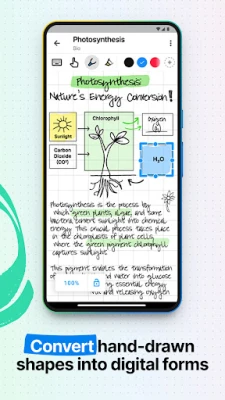
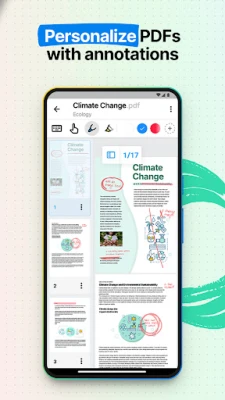
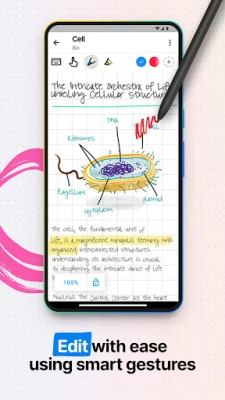
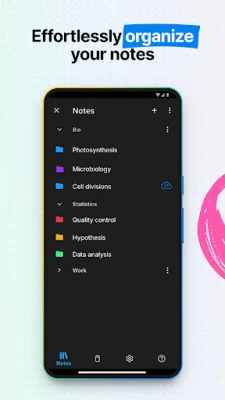

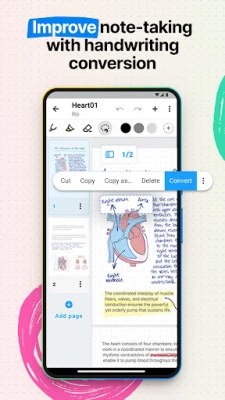
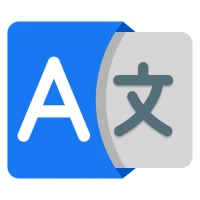



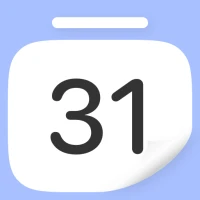








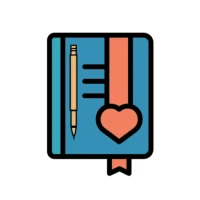

 All Games
All Games Action
Action Adventure
Adventure Arcade
Arcade Board
Board Card
Card Casual
Casual Educational
Educational Music
Music Puzzle
Puzzle Racing
Racing Role playing
Role playing Simulation
Simulation Sports
Sports Strategy
Strategy Trivia
Trivia Word
Word Art & Design
Art & Design Auto & Vehicles
Auto & Vehicles Beauty
Beauty Books & Reference
Books & Reference Business
Business Comics
Comics Communication
Communication Dating
Dating Education
Education Entertainment
Entertainment Events
Events Finance
Finance Food & Drink
Food & Drink Health & Fitness
Health & Fitness House & Home
House & Home Libraries & Demo
Libraries & Demo Lifestyle
Lifestyle Maps & Navigation
Maps & Navigation Medical
Medical Music & Audio
Music & Audio News & Magazines
News & Magazines Parenting
Parenting Personalization
Personalization Photography
Photography Productivity
Productivity Shopping
Shopping Social
Social Sport
Sport Tools
Tools Travel & Local
Travel & Local Video Players & Editors
Video Players & Editors Weather
Weather Android
Android Windows
Windows iOS
iOS Mac
Mac Linux
Linux