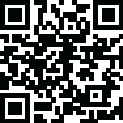
Latest Version
2.12.33
November 25, 2024
Glority Global Group Ltd.
Productivity
Android
0
Free
com.glority.everlens
Report a Problem
More About Mobile Scanner App - Scan PDF
The Mobile Scanner app is a powerful tool that allows you to turn your phone into a digital office. With this app, you can scan a variety of documents and images with precision and convert them into PDF, Word, or JPEG files. The app also offers batch scanning, allowing you to scan multiple items and save them as one PDF.
One of the key features of the Mobile Scanner app is its ultra-fast scanning capabilities. You can scan anything from receipts and business cards to books and fax papers quickly and easily. The app also offers smart image optimizing, with automatic border detection and cropping, as well as the ability to preview, crop, rotate, adjust color, and resize your scans. You can even remove imperfections and edit your scans, as well as add signatures to documents.
The app also includes built-in OCR technology, which allows you to extract text from your scans and edit it as needed. You can export the text as a TXT file for easy editing and sharing. The Mobile Scanner app also offers organization and file sharing options, allowing you to create custom folders and share documents via email or upload them to cloud services like Dropbox, Google Drive, and OneDrive. You can even print PDF files directly from the app.
For added security, the Mobile Scanner app allows you to set passwords to lock confidential documents and folders. This ensures the privacy of your personal information, such as contracts, bank cards, and tax documents. The app is free to download and can greatly increase your efficiency in both work and personal life.
If you have any questions or suggestions while using the Mobile Scanner app, you can easily contact the support team through email or chat. The app is available for download at https://www.mobilescanner.com. With its many features and user-friendly interface, the Mobile Scanner app is a must-have for anyone looking to streamline their document scanning and organization process.
Rate the App
User Reviews
Popular Apps










Editor's Choice











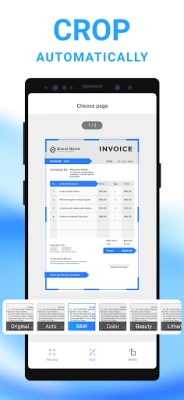
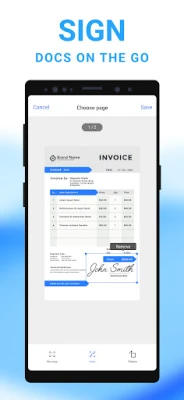
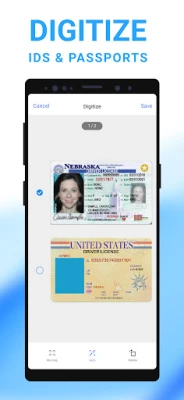
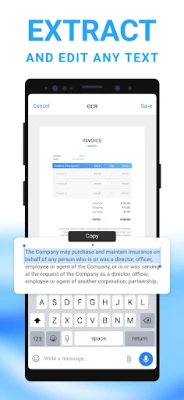






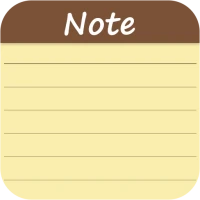










 All Games
All Games Action
Action Adventure
Adventure Arcade
Arcade Board
Board Card
Card Casual
Casual Educational
Educational Music
Music Puzzle
Puzzle Racing
Racing Role playing
Role playing Simulation
Simulation Sports
Sports Strategy
Strategy Trivia
Trivia Word
Word Art & Design
Art & Design Auto & Vehicles
Auto & Vehicles Beauty
Beauty Books & Reference
Books & Reference Business
Business Comics
Comics Communication
Communication Dating
Dating Education
Education Entertainment
Entertainment Events
Events Finance
Finance Food & Drink
Food & Drink Health & Fitness
Health & Fitness House & Home
House & Home Libraries & Demo
Libraries & Demo Lifestyle
Lifestyle Maps & Navigation
Maps & Navigation Medical
Medical Music & Audio
Music & Audio News & Magazines
News & Magazines Parenting
Parenting Personalization
Personalization Photography
Photography Productivity
Productivity Shopping
Shopping Social
Social Sport
Sport Tools
Tools Travel & Local
Travel & Local Video Players & Editors
Video Players & Editors Weather
Weather Android
Android Windows
Windows iOS
iOS Mac
Mac Linux
Linux