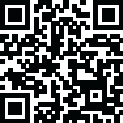
Latest Version
3.12.0
November 04, 2024
Zoho Corporation
Business
Android
0
Free
com.zoho.forms.a
Report a Problem
More About Mobile Forms App - Zoho Forms
Our custom form maker is a tool that allows you to create and distribute digital forms to your team members without any coding. It also enables data collection on smartphones and tablets, making it a convenient and paperless solution.
Zoho Forms stands out from other form makers with its key features. One of these is the ability to switch to offline mode, allowing you to collect data even without an internet connection. Once you regain connectivity, the data can be synced with your account.
The kiosk mode feature turns your device into a data-collection kiosk, making it easier to collect responses at events. With image annotation, you can capture and upload images with annotations and labels for better analysis. The barcode and QR code scanning feature automatically populates fields by scanning codes with your device's camera, ensuring data accuracy. You can also collect digital signatures to streamline workflows and process documents.
Zoho Forms also offers the option to capture a device's location coordinates, making it easier to autofill address details on forms for accuracy and convenience. The folders feature allows you to organize all your business forms, simplifying form management for everyone in your organization. You can also choose from a variety of available layouts to optimize your forms data for review.
What sets Zoho Forms apart as the best choice for your data collection needs is its form builder with over 30 field types, making it easy to create digital and offline forms. The media fields feature allows for versatile data collection, including images, audio files, and videos. You can also share forms with your team, publish them on websites, and distribute them via emails.
Zoho Forms also offers various notification options to keep you informed about form entries and updates. You can use conditional logic and formulas to trigger smart operations and perform calculations. The approvals and tasks feature allows for collaboration with your team, delegate entries as tasks, and configure multilevel approval workflows for business automation.
With Zoho Forms, you can also view and export data, filter entries, and export them as CSV or PDF files. The app also offers secure storage of mobile form data with encryption and integrates with various apps such as Zoho CRM, Salesforce, Google Sheets, and more.
Zoho Forms can transform your work in various industries, including construction, healthcare, education, nonprofits, real estate, hospitality, retail, government, manufacturing, and freelancing. It is free to use forever, with subscription plans available for organizations with more complex needs. Our goal is to make your work process easy and efficient, and if you have any questions, you can reach out to us at support@zohoforms.com.
Rate the App
User Reviews
Popular Apps










Editor's Choice











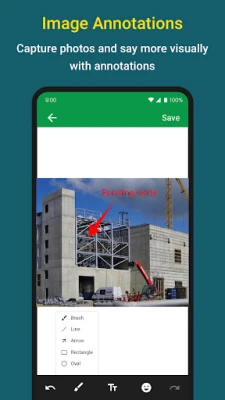

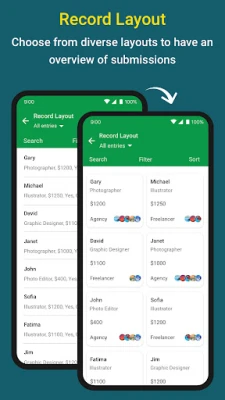
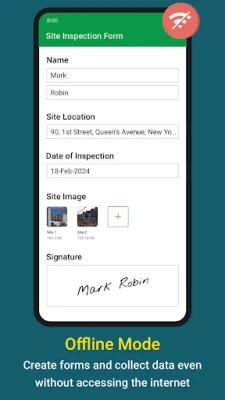
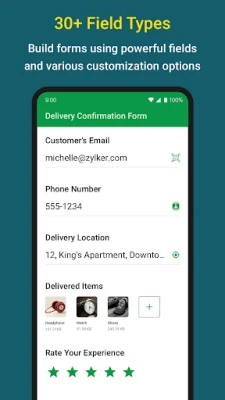









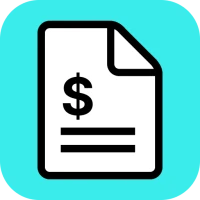






 All Games
All Games Action
Action Adventure
Adventure Arcade
Arcade Board
Board Card
Card Casual
Casual Educational
Educational Music
Music Puzzle
Puzzle Racing
Racing Role playing
Role playing Simulation
Simulation Sports
Sports Strategy
Strategy Trivia
Trivia Word
Word Art & Design
Art & Design Auto & Vehicles
Auto & Vehicles Beauty
Beauty Books & Reference
Books & Reference Business
Business Comics
Comics Communication
Communication Dating
Dating Education
Education Entertainment
Entertainment Events
Events Finance
Finance Food & Drink
Food & Drink Health & Fitness
Health & Fitness House & Home
House & Home Libraries & Demo
Libraries & Demo Lifestyle
Lifestyle Maps & Navigation
Maps & Navigation Medical
Medical Music & Audio
Music & Audio News & Magazines
News & Magazines Parenting
Parenting Personalization
Personalization Photography
Photography Productivity
Productivity Shopping
Shopping Social
Social Sport
Sport Tools
Tools Travel & Local
Travel & Local Video Players & Editors
Video Players & Editors Weather
Weather Android
Android Windows
Windows iOS
iOS Mac
Mac Linux
Linux