
Latest Version
1.3.5
November 18, 2024
Meeting Room 365
Business
Android
0
Free
next.meetingroom365.com
Report a Problem
More About Meeting Room 365 Next
The Meeting Room 365 Next app is an upgraded version of the Meeting Room 365 app, designed specifically for the latest Android devices. It offers an enhanced user experience and improved features, but is not compatible with older Android devices. If you have a recent version of Android, this is the app for you. However, if you are unable to upgrade to a newer version of Android, you can still use the Meeting Room 365 (Legacy) app.
This app supports popular office and email platforms such as Office 365, Outlook, G Suite, and Exchange. With just one tap, you can easily find an available room for a meeting and book it. All settings can be managed remotely, and you can view device statuses and reports. Users can also report any issues with the room or make custom requests directly from the tablet.
The Meeting Room 365 Next app also offers advanced features such as integration with IFTTT for presence detection and hardware integration. You can also customize the app's theme and style online. It automatically cancels meetings if no one shows up and prevents double booking. The app is always in-sync with your calendar system, ensuring accurate and up-to-date information.
With this app, you can create an unlimited number of meeting room displays. It works seamlessly with your existing email tenant and can be used in both portrait and landscape mode. The app is also compatible with most MDM (mobile device management) software, making it easy to manage and secure your devices. It is also localizable and translatable, making it accessible to users in different languages.
Setting up the Meeting Room 365 Next app is fast and easy. Simply visit the website for more details and create a Meeting Room 365 account. With this app, you can streamline your meeting room booking process and improve efficiency in your workplace.
Rate the App
User Reviews
Popular Apps










Editor's Choice













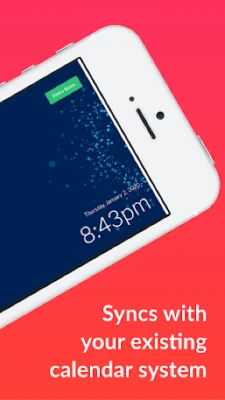






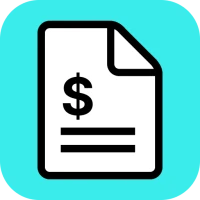









 All Games
All Games Action
Action Adventure
Adventure Arcade
Arcade Board
Board Card
Card Casual
Casual Educational
Educational Music
Music Puzzle
Puzzle Racing
Racing Role playing
Role playing Simulation
Simulation Sports
Sports Strategy
Strategy Trivia
Trivia Word
Word Art & Design
Art & Design Auto & Vehicles
Auto & Vehicles Beauty
Beauty Books & Reference
Books & Reference Business
Business Comics
Comics Communication
Communication Dating
Dating Education
Education Entertainment
Entertainment Events
Events Finance
Finance Food & Drink
Food & Drink Health & Fitness
Health & Fitness House & Home
House & Home Libraries & Demo
Libraries & Demo Lifestyle
Lifestyle Maps & Navigation
Maps & Navigation Medical
Medical Music & Audio
Music & Audio News & Magazines
News & Magazines Parenting
Parenting Personalization
Personalization Photography
Photography Productivity
Productivity Shopping
Shopping Social
Social Sport
Sport Tools
Tools Travel & Local
Travel & Local Video Players & Editors
Video Players & Editors Weather
Weather Android
Android Windows
Windows iOS
iOS Mac
Mac Linux
Linux