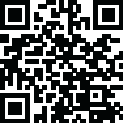
Latest Version
1.4.4
December 05, 2024
NEXON Company
Productivity
Android
0
Free
com.nexon.tm
Report a Problem
More About Maple Theme Box
Sleep Mode & Home Screen Widgets is an application that offers a variety of widgets designed with the popular game MapleStory in mind. These widgets include a clock, battery percentage display, and other essential information. One unique feature of this app is the ability to set up Sleep Mode, which can be used even while your device is charging.
In addition to the widgets, users can also create their own themed character using MapleStory avatars. These characters can then be turned into widgets, allowing you to personalize your home screen even further. The app also encourages users to connect with others through themed characters and random widgets, making new friends along the way.
MapleStory Themed Box offers a wide variety of themes for users to choose from. These themes are not limited to just wallpapers, but also include options for mobile, smartwatch, and PC wallpapers, as well as themes for popular messaging app KakaoTalk and note-taking app Goodnotes. With these themes, users can fill their lives with adorable MapleStory characters.
The app also promotes building connections with others through its Maple Theme Box feature. Users can visit other users' Rooms, leave maple leaves and footprints, and make new friends. This feature allows for a sense of community within the app.
In order to provide these services, the app requests certain permissions from users. These include optional permissions such as access to the camera and storage, which are needed for saving and importing decorated images, as well as taking screenshots and videos for customer support and other services. Notifications are also required for using Sleep Mode, as the app sends notifications for service updates. However, users can still use the app without agreeing to these optional permissions.
The app also provides information on how to manage these permissions, depending on the user's device. For Android 6.0 or higher, users can go to Settings > Applications and toggle permissions for the app. For devices under Android 6.0, users can update their OS version to revoke permissions or uninstall the app. In some cases, the app may not ask for individual permissions, in which case users can manually allow or block them following the steps provided.
Rate the App
User Reviews
Popular Apps










Editor's Choice











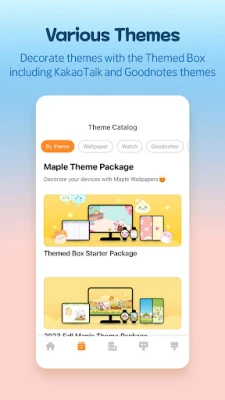
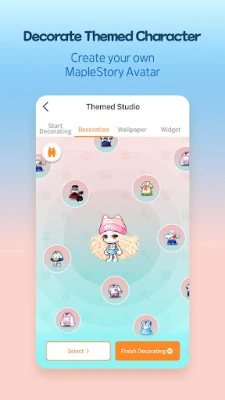
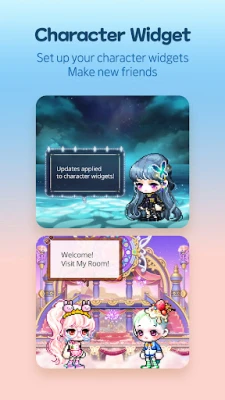




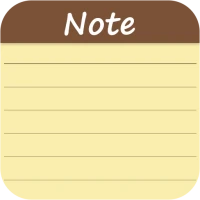













 All Games
All Games Action
Action Adventure
Adventure Arcade
Arcade Board
Board Card
Card Casual
Casual Educational
Educational Music
Music Puzzle
Puzzle Racing
Racing Role playing
Role playing Simulation
Simulation Sports
Sports Strategy
Strategy Trivia
Trivia Word
Word Art & Design
Art & Design Auto & Vehicles
Auto & Vehicles Beauty
Beauty Books & Reference
Books & Reference Business
Business Comics
Comics Communication
Communication Dating
Dating Education
Education Entertainment
Entertainment Events
Events Finance
Finance Food & Drink
Food & Drink Health & Fitness
Health & Fitness House & Home
House & Home Libraries & Demo
Libraries & Demo Lifestyle
Lifestyle Maps & Navigation
Maps & Navigation Medical
Medical Music & Audio
Music & Audio News & Magazines
News & Magazines Parenting
Parenting Personalization
Personalization Photography
Photography Productivity
Productivity Shopping
Shopping Social
Social Sport
Sport Tools
Tools Travel & Local
Travel & Local Video Players & Editors
Video Players & Editors Weather
Weather Android
Android Windows
Windows iOS
iOS Mac
Mac Linux
Linux