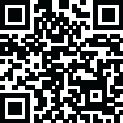
Latest Version
October 13, 2024
ArloSoft
Tools
Android
0
Free
com.arlosoft.macrodroid
Report a Problem
More About MacroDroid - Device Automation
MacroDroid is an application that helps automate tasks on your Android device. It offers a variety of triggers, actions, and constraints to create personalized macros that can make your daily life easier. With only three simple steps, you can set up a macro to perform tasks automatically. The first step is to select a trigger, which is the cue for the macro to start. MacroDroid offers over 80 triggers, including location-based triggers, device status triggers, sensor triggers, and connectivity triggers. You can also create a shortcut on your device's homescreen or use the customizable Macrodroid sidebar. Next, you can select the actions you want the macro to perform. MacroDroid can perform over 100 different actions, such as connecting to Bluetooth or WiFi devices, adjusting volume levels, speaking text, starting timers, and more. It can even integrate with Tasker and Locale plugins for even more possibilities. Optionally, you can configure constraints to specify when the macro should be invoked. For example, you can set a constraint to only activate the macro during specific times or days. MacroDroid offers over 50 constraint types to choose from. MacroDroid is suitable for both beginners and more experienced users. For beginners, there is a Wizard that guides you through setting up your first macros, and you can also use existing templates and customize them to your needs. For more experienced users, there are advanced features like Tasker and Locale plugins, system/user-defined variables, scripts, and advanced logic. The free version of MacroDroid is ad-supported and allows you to configure up to 5 macros. The Pro version, which requires a one-time fee, removes all ads and allows for an unlimited number of macros. If you need help or have any feature requests, you can use the built-in forum or access it through www.macrodroidforum.com. To report bugs, there is a built-in option available in the troubleshooting section. MacroDroid also offers automatic file backup, allowing you to easily backup or copy files to a specific folder, SD card, or external USB drive. Please note that MacroDroid uses accessibility services for certain features, such as automating UI interactions. However, the use of accessibility services is entirely at the user's discretion, and no user data is obtained or logged. Lastly, there is a Wear OS companion app for basic interaction with MacroDroid, but it requires the phone application to be installed. Overall, MacroDroid is a versatile and user-friendly application that can help streamline your daily tasks on your Android device.
Rate the App
User Reviews
Popular Apps










Editor's Choice
































 All Games
All Games Action
Action Adventure
Adventure Arcade
Arcade Board
Board Card
Card Casual
Casual Educational
Educational Music
Music Puzzle
Puzzle Racing
Racing Role playing
Role playing Simulation
Simulation Sports
Sports Strategy
Strategy Trivia
Trivia Word
Word Art & Design
Art & Design Auto & Vehicles
Auto & Vehicles Beauty
Beauty Books & Reference
Books & Reference Business
Business Comics
Comics Communication
Communication Dating
Dating Education
Education Entertainment
Entertainment Events
Events Finance
Finance Food & Drink
Food & Drink Health & Fitness
Health & Fitness House & Home
House & Home Libraries & Demo
Libraries & Demo Lifestyle
Lifestyle Maps & Navigation
Maps & Navigation Medical
Medical Music & Audio
Music & Audio News & Magazines
News & Magazines Parenting
Parenting Personalization
Personalization Photography
Photography Productivity
Productivity Shopping
Shopping Social
Social Sport
Sport Tools
Tools Travel & Local
Travel & Local Video Players & Editors
Video Players & Editors Weather
Weather Android
Android Windows
Windows iOS
iOS Mac
Mac Linux
Linux