
Latest Version
1.5.12
November 21, 2024
LOCALS
Social
Android
0
Free
com.locals.googletv
Report a Problem
More About LocalsTV
This application is designed to display content in either portrait or landscape mode, depending on the original source material. This means that some content may be displayed differently depending on the orientation of your device.
For example, if the original source material was created in portrait mode, then the content will be displayed in portrait mode on your device. This is to ensure that the content is displayed in its intended format and does not appear distorted or stretched.
On the other hand, if the original source material was created in landscape mode, then the content will be displayed in landscape mode on your device. This is to maintain the integrity of the content and ensure that it is presented in the best possible way.
This feature is important because it allows for a more seamless and enjoyable viewing experience for the user. Instead of having to constantly rotate their device to view content in the correct orientation, the application will automatically adjust to match the original source material.
However, it is important to note that not all content will be displayed in portrait mode. Some content may only be available in landscape mode, and therefore will only be displayed in that orientation. This is dependent on the original source material and cannot be changed within the application.
Rate the App
User Reviews
Popular Apps










Editor's Choice










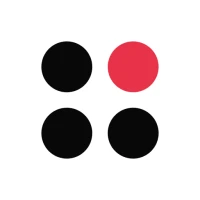
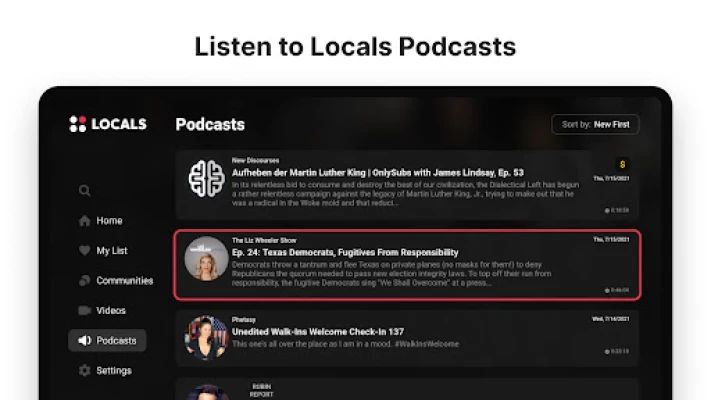
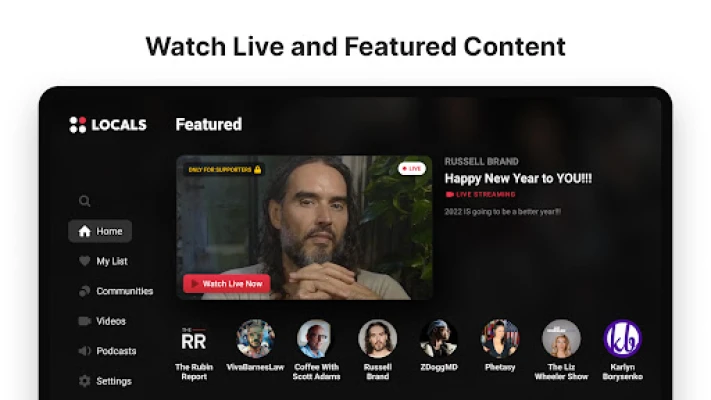
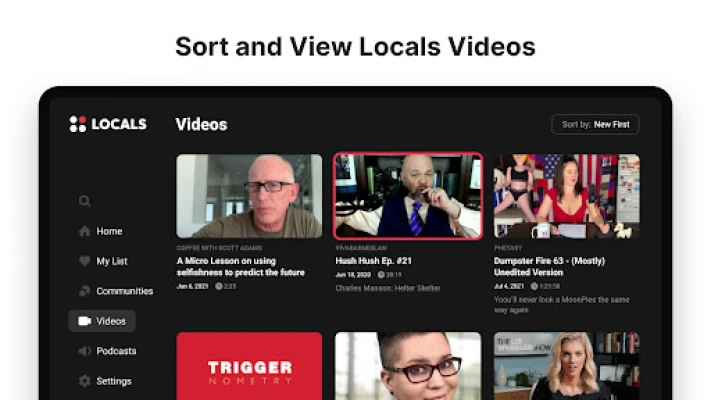
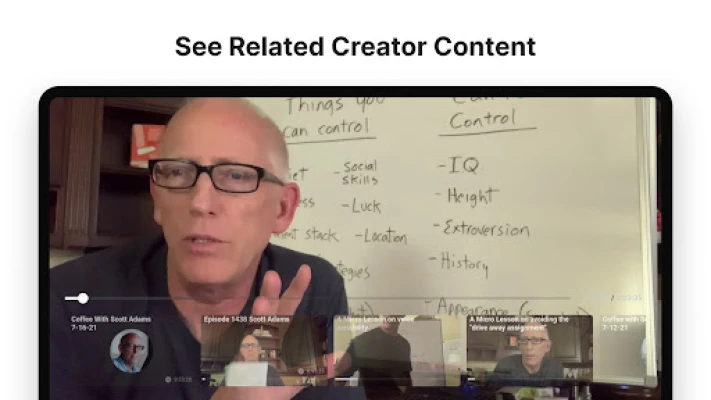

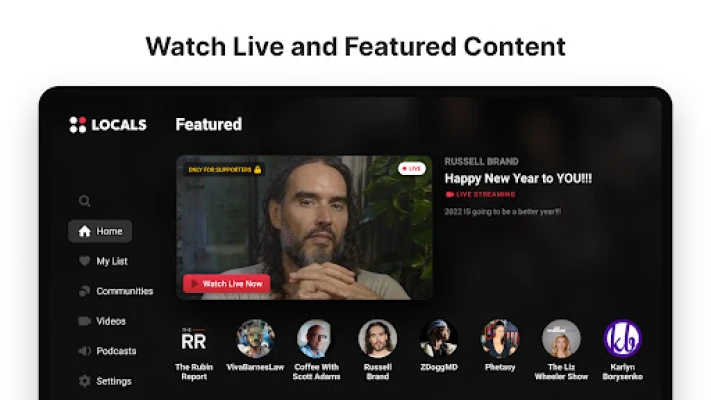



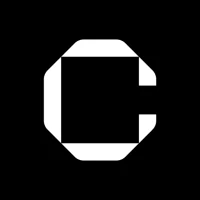








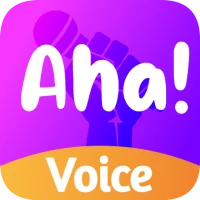


 All Games
All Games Action
Action Adventure
Adventure Arcade
Arcade Board
Board Card
Card Casual
Casual Educational
Educational Music
Music Puzzle
Puzzle Racing
Racing Role playing
Role playing Simulation
Simulation Sports
Sports Strategy
Strategy Trivia
Trivia Word
Word Art & Design
Art & Design Auto & Vehicles
Auto & Vehicles Beauty
Beauty Books & Reference
Books & Reference Business
Business Comics
Comics Communication
Communication Dating
Dating Education
Education Entertainment
Entertainment Events
Events Finance
Finance Food & Drink
Food & Drink Health & Fitness
Health & Fitness House & Home
House & Home Libraries & Demo
Libraries & Demo Lifestyle
Lifestyle Maps & Navigation
Maps & Navigation Medical
Medical Music & Audio
Music & Audio News & Magazines
News & Magazines Parenting
Parenting Personalization
Personalization Photography
Photography Productivity
Productivity Shopping
Shopping Social
Social Sport
Sport Tools
Tools Travel & Local
Travel & Local Video Players & Editors
Video Players & Editors Weather
Weather Android
Android Windows
Windows iOS
iOS Mac
Mac Linux
Linux