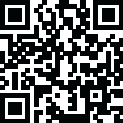
Latest Version
1.1.1.0
December 04, 2024
LINE WORKS Corp.
Business
Android
0
Free
com.ncloud.works.drive.line
Report a Problem
More About LINE WORKS Drive
LINE WORKS Drive is an application that allows you to easily access your files from anywhere, making it convenient to check and share files even when you're on the go. It has a user-friendly interface specifically designed for Drive functions, making it accessible for everyone. This app is recommended for salespeople, field workers, customer service workers, and anyone who needs to access and share information quickly and efficiently.
With LINE WORKS Drive, you can view and add files from your My Drive, Shared Drive, and Talk Room folders. You can also manage sharing settings and access privileges for each file and folder. The app also allows you to quickly access frequently used folders and recently used files through the "Favorite items" feature. Additionally, you can easily upload and download files from your mobile device, and keep track of your upload history and download progress.
Before using this app, your company or organization must subscribe to the LINE WORKS Advanced plan or Drive option plan on the official website. Once subscribed, individual accounts can be created for employees. If you're unsure about your company's subscription status, you can contact the LINE WORKS Service Administrator for more information. If your company has subscribed to one of the plans, you can log in to the app using your regular LINE WORKS account.
However, it's important to note that multi-account management is currently not available in the Drive app. This means that you can only use one account at a time. For more information about LINE WORKS Drive and its features, you can visit the official website or the Drive guide on the LINE WORKS website. With LINE WORKS Drive, you can easily access and manage your files on the go, making it a convenient and efficient tool for any business or organization.
Rate the App
User Reviews
Popular Apps










Editor's Choice











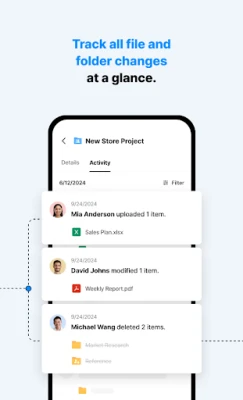
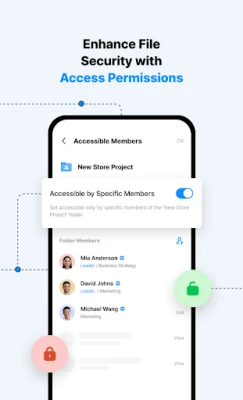
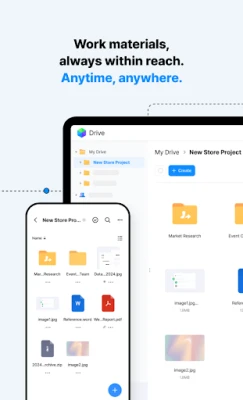
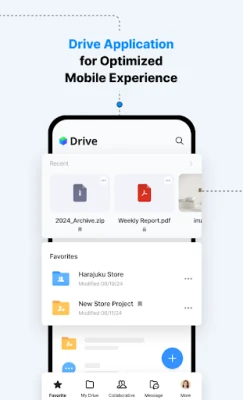
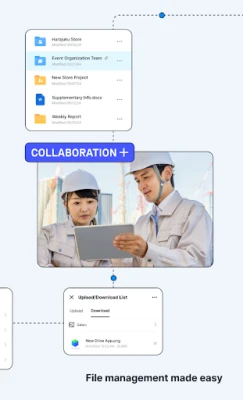





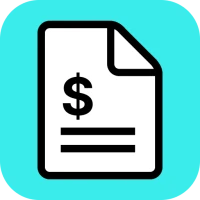










 All Games
All Games Action
Action Adventure
Adventure Arcade
Arcade Board
Board Card
Card Casual
Casual Educational
Educational Music
Music Puzzle
Puzzle Racing
Racing Role playing
Role playing Simulation
Simulation Sports
Sports Strategy
Strategy Trivia
Trivia Word
Word Art & Design
Art & Design Auto & Vehicles
Auto & Vehicles Beauty
Beauty Books & Reference
Books & Reference Business
Business Comics
Comics Communication
Communication Dating
Dating Education
Education Entertainment
Entertainment Events
Events Finance
Finance Food & Drink
Food & Drink Health & Fitness
Health & Fitness House & Home
House & Home Libraries & Demo
Libraries & Demo Lifestyle
Lifestyle Maps & Navigation
Maps & Navigation Medical
Medical Music & Audio
Music & Audio News & Magazines
News & Magazines Parenting
Parenting Personalization
Personalization Photography
Photography Productivity
Productivity Shopping
Shopping Social
Social Sport
Sport Tools
Tools Travel & Local
Travel & Local Video Players & Editors
Video Players & Editors Weather
Weather Android
Android Windows
Windows iOS
iOS Mac
Mac Linux
Linux