Latest Version
2.2 build 042
November 19, 2024
Smart Launcher Team
Personalization
Android
0
Free
ginlemon.iconpackstudio
Report a Problem
More About Icon Pack Studio
The advanced editor in Icon Pack Studio allows you to easily customize your own icons by resizing and moving elements. You can also use special filters like lights, shadows, textures, and bezels to enhance your icons. Once you're satisfied with your creation, you can apply the new icon pack to your custom launcher with just a few taps.
Starting from version 2, Icon Pack Studio not only allows you to create your own icon packs, but also gives you the ability to import and modify any existing icon pack on your device. This means you can personalize your icons even further by tweaking pre-made packs.
Icon Pack Studio covers all the apps on your device, making it a comprehensive icon pack maker. This sets it apart from other icon packs available on the Play Store, as they may not have icons for all the apps on your device.
While Icon Pack Studio is designed to work with Smart Launcher, it is also compatible with a wide range of other launchers. Some of the tested launchers include Nova Launcher, Action Launcher, and Microsoft Launcher. This makes it a versatile tool for customizing your device's icons, regardless of which launcher you use.
However, there are some launchers that are not supported by Icon Pack Studio, such as Xperia Home Launcher and Pixel Launcher. This may limit the compatibility of the app for some users, but there are still many other launchers that are compatible with IPS.
Rate the App
User Reviews
Popular Apps










Editor's Choice















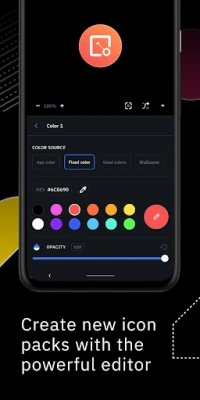


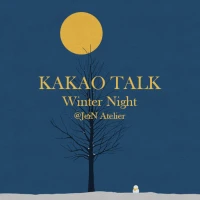










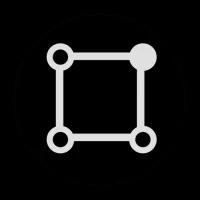


 All Games
All Games Action
Action Adventure
Adventure Arcade
Arcade Board
Board Card
Card Casual
Casual Educational
Educational Music
Music Puzzle
Puzzle Racing
Racing Role playing
Role playing Simulation
Simulation Sports
Sports Strategy
Strategy Trivia
Trivia Word
Word Art & Design
Art & Design Auto & Vehicles
Auto & Vehicles Beauty
Beauty Books & Reference
Books & Reference Business
Business Comics
Comics Communication
Communication Dating
Dating Education
Education Entertainment
Entertainment Events
Events Finance
Finance Food & Drink
Food & Drink Health & Fitness
Health & Fitness House & Home
House & Home Libraries & Demo
Libraries & Demo Lifestyle
Lifestyle Maps & Navigation
Maps & Navigation Medical
Medical Music & Audio
Music & Audio News & Magazines
News & Magazines Parenting
Parenting Personalization
Personalization Photography
Photography Productivity
Productivity Shopping
Shopping Social
Social Sport
Sport Tools
Tools Travel & Local
Travel & Local Video Players & Editors
Video Players & Editors Weather
Weather Android
Android Windows
Windows iOS
iOS Mac
Mac Linux
Linux