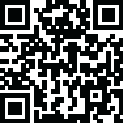
Latest Version
2.1.3
October 04, 2024
Shenzhen Wondershare Software Co., Ltd.
Video Players & Editors
Android
0
Free
com.wondershare.filmora
Report a Problem
More About FilmoraHD - AI Video Creator
If you're in need of a quick and easy way to create videos on the go, look no further than Filmora HD Video Creator. This app offers a variety of trendy templates to choose from, ensuring that your project will have a professional look. Simply select a template and start filming to create your video in no time.
Once you've finished filming, you can add music and audio to enhance your video. Filmora Video Creator allows you to import your own music or sound effects, giving you even more creative control. This app is user-friendly and offers a multitude of valuable features, making it the perfect choice for creating high-quality videos on your tablet.
FilmoraHD Video Creator offers powerful video editing capabilities, including features like masking, speed ramping, keyframing, and the ability to work with multiple tracks. The intuitive timeline zooms make it easy to navigate and edit your video, and you can also trim, split, and adjust the speed of your clips. Plus, you can add videos on top of your existing clips using the PIP feature and export your final product in 4K resolution.
When it comes to audio, FilmoraHD Video Creator has you covered. The app offers beat detection, a music library, sound effects, and the ability to record voiceovers. You can also split audio clips, adjust volume, and mute audio as needed.
Text and stickers can also be added to your videos or photos, with the option to personalize them to your liking. And for even more creative options, you can customize filters, overlays, and transitions to make your videos stand out.
To access all of these features and paid editing materials, you can subscribe to FilmoraHD Unlimited. This subscription removes the watermark from your videos and offers monthly, annual, or one-time purchase options. You can also cancel your subscription or turn off auto-renewal at any time through your account settings.
Before using the app, be sure to review the Terms of Use and Privacy Policy. And if you have any feedback or questions, you can reach out to the FilmoraHD team through their social media accounts or website.
Rate the App
User Reviews
Popular Apps










Editor's Choice












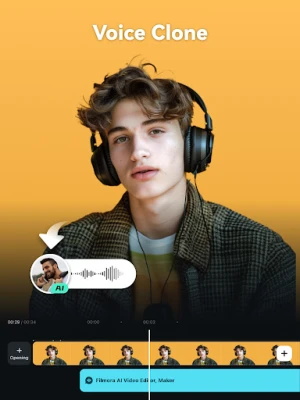
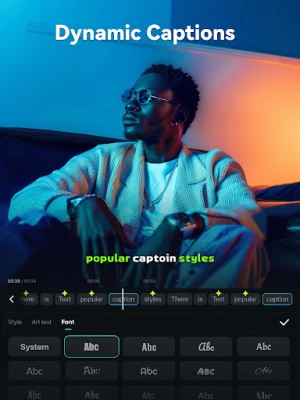
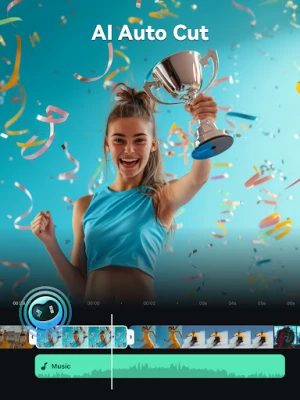
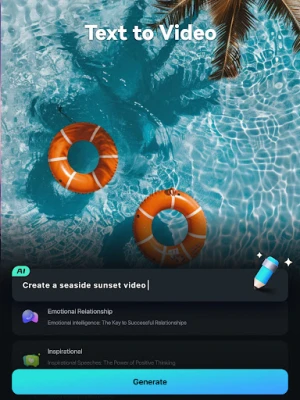
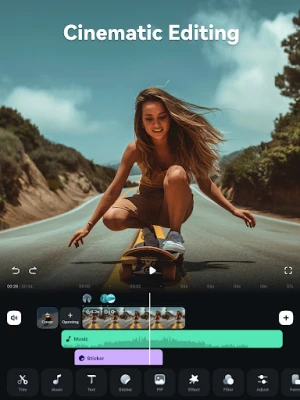















 All Games
All Games Action
Action Adventure
Adventure Arcade
Arcade Board
Board Card
Card Casual
Casual Educational
Educational Music
Music Puzzle
Puzzle Racing
Racing Role playing
Role playing Simulation
Simulation Sports
Sports Strategy
Strategy Trivia
Trivia Word
Word Art & Design
Art & Design Auto & Vehicles
Auto & Vehicles Beauty
Beauty Books & Reference
Books & Reference Business
Business Comics
Comics Communication
Communication Dating
Dating Education
Education Entertainment
Entertainment Events
Events Finance
Finance Food & Drink
Food & Drink Health & Fitness
Health & Fitness House & Home
House & Home Libraries & Demo
Libraries & Demo Lifestyle
Lifestyle Maps & Navigation
Maps & Navigation Medical
Medical Music & Audio
Music & Audio News & Magazines
News & Magazines Parenting
Parenting Personalization
Personalization Photography
Photography Productivity
Productivity Shopping
Shopping Social
Social Sport
Sport Tools
Tools Travel & Local
Travel & Local Video Players & Editors
Video Players & Editors Weather
Weather Android
Android Windows
Windows iOS
iOS Mac
Mac Linux
Linux