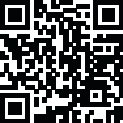
Latest Version
1.0.64
November 21, 2024
MetaMobile
Productivity
Android
0
Free
com.editword.excel.ppt.pdfeditor.documenteditor
Report a Problem
More About Edit Word, XLSX - PDF Reader
This document editor app is designed to provide users with a variety of smart office tools for creating, editing, and annotating documents in various formats such as Word, Excel, PowerPoint, PDF, and TXT. It offers dedicated tools for each format, including a seamless word editor, a smooth PDF annotator, and the ability to create spreadsheets and slides without limitations. This app is particularly useful for preparing presentations, editing text, and supporting tasks such as essay and report writing, making it relevant for students and businessmen alike. The app boasts six outstanding features that have been praised by over 1 million users. It allows for easy and quick manipulation of documents, with functions specifically tailored for editing word documents, excel files, ppt presentations, and PDFs. These features include a powerful word editor with over 10 essential characteristics, the ability to annotate PDFs with notes and drawings, and the option to change formulas and cell types in excel files. Additionally, users can insert images, photos, and shapes into slides, and even use the app for slide show presentations. The document editor app is a valuable tool for efficiently managing and editing office files. Its professional word editor allows for viewing, creating, and editing documents in various formats, while also offering rich tools such as font and font color changes and text highlighting. The app also serves as a strong PDF editor, with features such as PDF form filling, adding comments, and the ability to print and share documents. For excel files, users can easily manage cell types, create spreadsheets, and edit text and numbers. The app also offers a smooth experience for preparing PowerPoint presentations, with the ability to insert images and edit text directly on slides. There are five compelling reasons why you should use this document editor app, regardless of your profession or needs. With over 1 million downloads and positive feedback, it has proven to be a useful tool for a wide range of users. It offers over 30 smart office tools for editing word documents, supports four different file formats, and only takes up 20+ MB of space on your device. Best of all, it is completely free to use, making it a cost-effective and efficient solution for all your document editing needs. This app package is a must-have for anyone in need of a word editor or word processor for tasks such as assignment writing. It allows for easy viewing, printing, and editing of PDF files without any cost. With its smart office tools, this app will become your go-to assistant for improving work productivity. The developers welcome feedback and hope you have a great day using their app.
Rate the App
User Reviews
Popular Apps










Editor's Choice













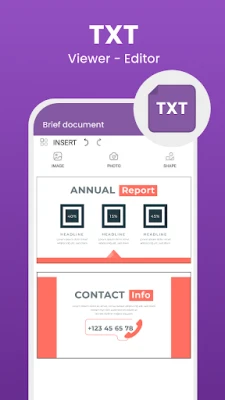
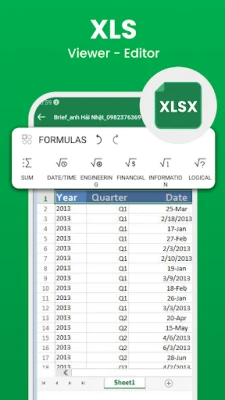

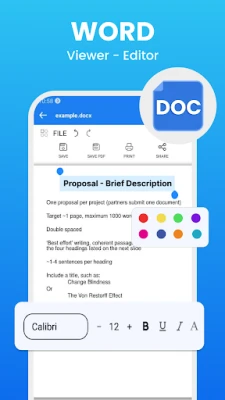




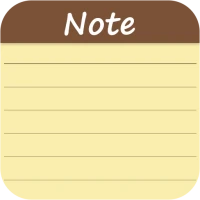










 All Games
All Games Action
Action Adventure
Adventure Arcade
Arcade Board
Board Card
Card Casual
Casual Educational
Educational Music
Music Puzzle
Puzzle Racing
Racing Role playing
Role playing Simulation
Simulation Sports
Sports Strategy
Strategy Trivia
Trivia Word
Word Art & Design
Art & Design Auto & Vehicles
Auto & Vehicles Beauty
Beauty Books & Reference
Books & Reference Business
Business Comics
Comics Communication
Communication Dating
Dating Education
Education Entertainment
Entertainment Events
Events Finance
Finance Food & Drink
Food & Drink Health & Fitness
Health & Fitness House & Home
House & Home Libraries & Demo
Libraries & Demo Lifestyle
Lifestyle Maps & Navigation
Maps & Navigation Medical
Medical Music & Audio
Music & Audio News & Magazines
News & Magazines Parenting
Parenting Personalization
Personalization Photography
Photography Productivity
Productivity Shopping
Shopping Social
Social Sport
Sport Tools
Tools Travel & Local
Travel & Local Video Players & Editors
Video Players & Editors Weather
Weather Android
Android Windows
Windows iOS
iOS Mac
Mac Linux
Linux