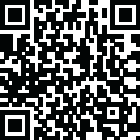
Latest Version
6.3.4
October 25, 2024
DragonNest
Productivity
Android
0
Free
com.dragonnest.drawnote
Report a Problem
More About DrawNote: Drawing Notepad Memo
DrawNote is a versatile application that allows you to unleash your imagination and creativity with its infinite canvas. You can add various types of content such as text, pictures, recordings, tables, and mind maps on the flexible canvas, giving you the freedom to express your ideas and thoughts. With the ability to sketch, draw, and paint using your finger or stylus, you can easily annotate and create diagrams just like on paper. The app also offers a wide range of stickers to make your notes more lively and interesting.
One of the key features of DrawNote is its various note types, including Super Note, Text Note, and Mind Mapping. These different types cater to different usage scenarios, allowing you to combine elements such as handwriting, drawing, text, pictures, and mind maps to fully express your creativity and artistic talent. The Text Note feature focuses on text, offering rich text settings such as color, thickness, size, and margin. Meanwhile, Mind Mapping helps you quickly record ideas and organize knowledge, with the option to choose from different styles, borders, and colors.
Managing and sharing notes is made easy with DrawNote. You can organize your notes into unlimited folders and sort them by date, name, or manually. The app also allows you to export notes as high-quality pictures for easy sharing with others. Additionally, you can use DrawNote as a notebook, journal, or notepad, giving you access to your notes anytime and anywhere.
Efficiently managing to-do lists is another feature of DrawNote. You can create to-dos, set priorities and end times, and pin them to the system notification bar to ensure you never miss an important task. The app also offers data security and privacy protection, with the option to back up your notes on Google Drive and set passwords for specific notes and folders.
Other features of DrawNote include its use as a digital whiteboard and notepad, with a markup function that helps you highlight important points and attract attention. The app also offers a dark mode and the ability to switch between different theme colors according to personal preference and mood. With a simple and elegantly designed user interface, DrawNote is easy to use and does not contain any ads.
Overall, DrawNote is a comprehensive application that can be used for various purposes such as note-taking, teaching, task management, and artistic creation. With its many features and user-friendly interface, it is a must-have for anyone looking to enhance their productivity and creativity. So why wait? Download DrawNote now and start exploring all the possibilities it has to offer!
Have a beautiful day!
Rate the App
User Reviews
Popular Apps










Editor's Choice












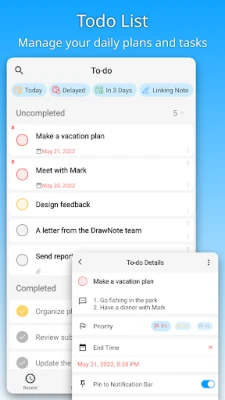
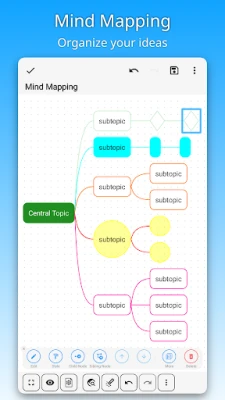
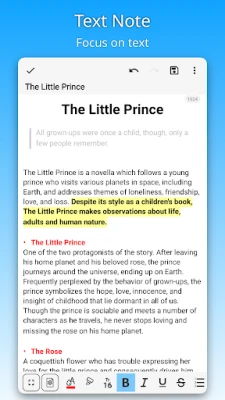
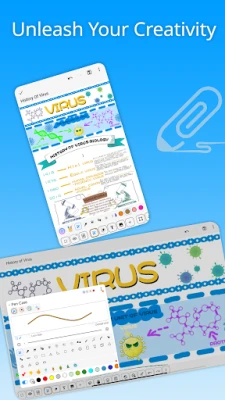

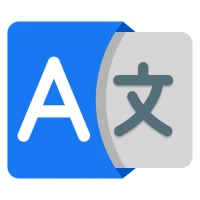



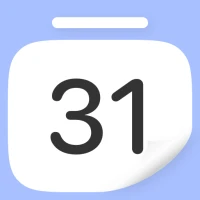








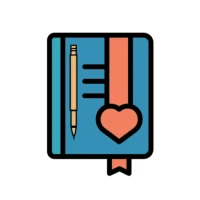

 All Games
All Games Action
Action Adventure
Adventure Arcade
Arcade Board
Board Card
Card Casual
Casual Educational
Educational Music
Music Puzzle
Puzzle Racing
Racing Role playing
Role playing Simulation
Simulation Sports
Sports Strategy
Strategy Trivia
Trivia Word
Word Art & Design
Art & Design Auto & Vehicles
Auto & Vehicles Beauty
Beauty Books & Reference
Books & Reference Business
Business Comics
Comics Communication
Communication Dating
Dating Education
Education Entertainment
Entertainment Events
Events Finance
Finance Food & Drink
Food & Drink Health & Fitness
Health & Fitness House & Home
House & Home Libraries & Demo
Libraries & Demo Lifestyle
Lifestyle Maps & Navigation
Maps & Navigation Medical
Medical Music & Audio
Music & Audio News & Magazines
News & Magazines Parenting
Parenting Personalization
Personalization Photography
Photography Productivity
Productivity Shopping
Shopping Social
Social Sport
Sport Tools
Tools Travel & Local
Travel & Local Video Players & Editors
Video Players & Editors Weather
Weather Android
Android Windows
Windows iOS
iOS Mac
Mac Linux
Linux