Latest Version
3.57
November 02, 2024
Decipixel Games
Tools
Android
0
Free
com.crazydecigames.lets8bit.art.free
Report a Problem
More About Draw Pixel Art
The application is a graphics tool that is specifically designed for creating graphics for games, making art, and drawing animations for fun. It offers a variety of features and benefits that make it the best solution for these purposes. The app has a user-friendly interface that can be easily used in both portrait and landscape mode on different screen resolutions and dpi. Additionally, it has a small app size and is optimized to work with all available RAM, ensuring smooth and efficient performance.
One of the key features of the app is its ability to recognize various image file formats such as PNG, JPG, BMP, GIF, and WEBP, as well as palette file formats like JASC PAL, HEX, Paint.net TXT, and Gimp GPL. This allows users to work with a wide range of images and palettes, making the app versatile and convenient. The app also offers advanced features for working with animation and layers, allowing users to create up to 10,000 frames with 10,000 layers, provided they have enough RAM.
The canvas size in the app can go up to 8 Megapixels, with the ability to customize the width, height, and aspect ratio according to the user's needs. The interface, background, grids, and previous phantom frame can also be customized to suit the user's preferences. The app also boasts a high-grade 32-bit ARGB palette with up to 10,000 color samples, providing users with a wide range of colors to work with.
The app also offers configurable tools for quick and easy drawing, as well as the ability to auto-save and resume the current project with all configurations. Users can also undo changes in the canvas up to 50 times, ensuring that they can easily correct any mistakes. Another useful feature is the ability to load a reference image and build a palette based on it, making it easier to create cohesive and visually appealing graphics.
The app also offers up to 6 color blend modes, including normal, overlay, lighten, darken, multiply, and add, giving users more options for creating unique and dynamic graphics. It also has a convenient tool for selecting and transforming an area, as well as the ability to add an area from an external file and save it to a file. The built-in file browser also allows users to easily access and view specifications and thumbnails of images and palettes. Additionally, the app offers quick access to the 20 most recent image files and palettes, making it easier for users to continue working on their projects.
Rate the App
User Reviews
Popular Apps










Editor's Choice










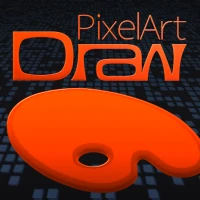




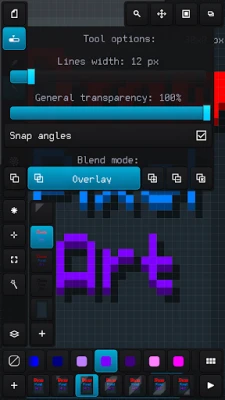
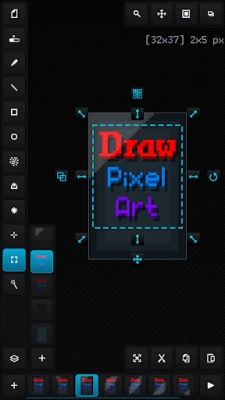
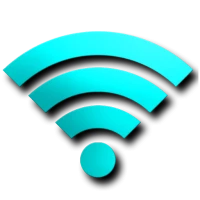



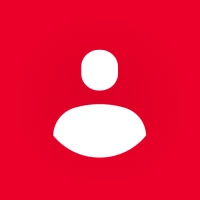


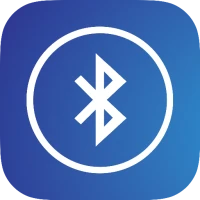






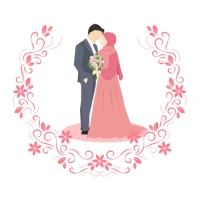
 All Games
All Games Action
Action Adventure
Adventure Arcade
Arcade Board
Board Card
Card Casual
Casual Educational
Educational Music
Music Puzzle
Puzzle Racing
Racing Role playing
Role playing Simulation
Simulation Sports
Sports Strategy
Strategy Trivia
Trivia Word
Word Art & Design
Art & Design Auto & Vehicles
Auto & Vehicles Beauty
Beauty Books & Reference
Books & Reference Business
Business Comics
Comics Communication
Communication Dating
Dating Education
Education Entertainment
Entertainment Events
Events Finance
Finance Food & Drink
Food & Drink Health & Fitness
Health & Fitness House & Home
House & Home Libraries & Demo
Libraries & Demo Lifestyle
Lifestyle Maps & Navigation
Maps & Navigation Medical
Medical Music & Audio
Music & Audio News & Magazines
News & Magazines Parenting
Parenting Personalization
Personalization Photography
Photography Productivity
Productivity Shopping
Shopping Social
Social Sport
Sport Tools
Tools Travel & Local
Travel & Local Video Players & Editors
Video Players & Editors Weather
Weather Android
Android Windows
Windows iOS
iOS Mac
Mac Linux
Linux