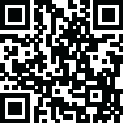
Latest Version
3.4.5
October 28, 2024
Kdan Mobile Software Ltd.
Business
Android
0
Free
com.kdanmobile.android.signhere
Report a Problem
More About DottedSign - eSign & Fill Docs
DottedSign is an application that allows you to easily and securely sign documents electronically. It offers a variety of key features that make the signing process efficient and convenient. One of its main features is the ability to get signatures from multiple signers, whether they are added from your contact list or by entering their email addresses. This feature also supports Google Contacts, making it even easier to invite signers. Additionally, DottedSign allows for remote signing, where you can assign fields to signers in a designated order, including signatures, initials, stamps, texts, and dates. The fields are color-coded to guide signers on where to fill in their information.
Another useful feature of DottedSign is the ability to sign documents yourself and personalize your signatures. You can create signatures using free-hand drawing or by using your camera or photos to make stamps. The app also allows you to pre-fill your personal information and drag and drop it onto the document. You can add signatures, initials, texts, images, hyperlinks, and dates to your documents, and adjust the font size and text alignment to your liking. You can even remove or crop backgrounds for signature stamps. Additionally, DottedSign offers the option to sign with a seal, where the signer can choose to use a company seal authorized by the Admin. You can also group multiple checkboxes or radio buttons together to create multiple options.
DottedSign also helps you manage your signature tasks efficiently. It provides a visual progress bar to monitor the status of all signers, as well as a timeline of personal activities to display and record all your tasks. The app also has a search tool to easily find your documents by searching with names of people or documents. You can leave custom messages for all recipients and set auto reminders and expiry dates to notify anyone who has not yet signed the document. Additionally, you can change a signer or decline signing requests, and even void the task if needed. Completed or canceled tasks can be deleted or moved to an archive.
The app also offers easy import and sharing of documents. You can import documents from various sources such as your camera, photos, email attachments, and cloud services like OneDrive, Kdan Cloud, Google Drive, and Dropbox. You can also share documents via a file link, allowing the recipient to open the file directly on a web browser.
DottedSign prioritizes security and legality, providing digital audit trails to record every change made to the document for evidence. The signing process is also protected with encryption by TLS/SSL, AES-256, and RSA-2048. The app also uses secure passwords and digital certificates issued by authorized CAs to safeguard signers' identity authentication and signature validation.
While DottedSign offers unlimited document signing for free, you can upgrade to the Pro version for advanced features. This includes the ability to create signature tasks and assign fields to unlimited signers, as well as sending unlimited tasks to signers. The Pro version also allows you to lock the app with a passcode and send secure passwords via SMS for signer identity verification. You can also save time by using reusable templates and request attachments from signers.
For businesses, DottedSign offers even more flexibility with an Admin Console, team permission control, and organization branding. You can visit their website for free trials of the Business version.
Lastly, DottedSign provides a Terms of Service and Privacy Policy for users to review. If you need any help with the app, you can visit their support website or contact them via email.
Rate the App
User Reviews
Popular Apps










Editor's Choice











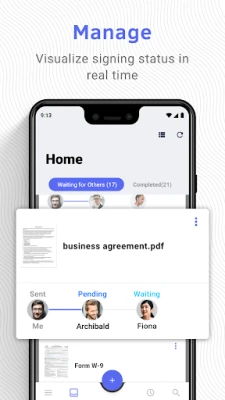
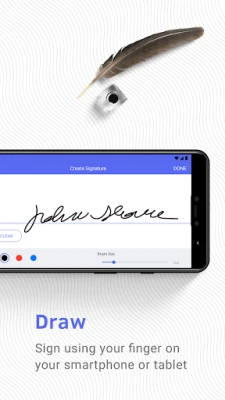
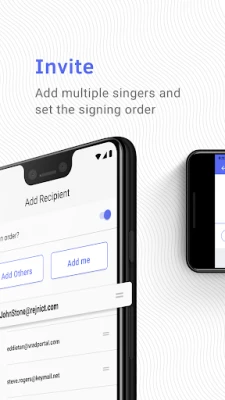

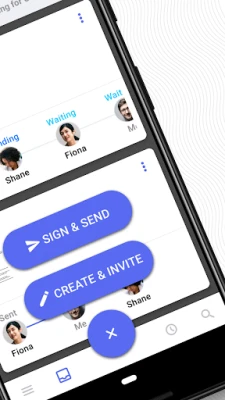





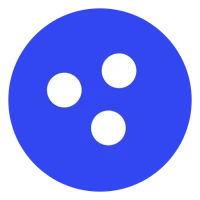










 All Games
All Games Action
Action Adventure
Adventure Arcade
Arcade Board
Board Card
Card Casual
Casual Educational
Educational Music
Music Puzzle
Puzzle Racing
Racing Role playing
Role playing Simulation
Simulation Sports
Sports Strategy
Strategy Trivia
Trivia Word
Word Art & Design
Art & Design Auto & Vehicles
Auto & Vehicles Beauty
Beauty Books & Reference
Books & Reference Business
Business Comics
Comics Communication
Communication Dating
Dating Education
Education Entertainment
Entertainment Events
Events Finance
Finance Food & Drink
Food & Drink Health & Fitness
Health & Fitness House & Home
House & Home Libraries & Demo
Libraries & Demo Lifestyle
Lifestyle Maps & Navigation
Maps & Navigation Medical
Medical Music & Audio
Music & Audio News & Magazines
News & Magazines Parenting
Parenting Personalization
Personalization Photography
Photography Productivity
Productivity Shopping
Shopping Social
Social Sport
Sport Tools
Tools Travel & Local
Travel & Local Video Players & Editors
Video Players & Editors Weather
Weather Android
Android Windows
Windows iOS
iOS Mac
Mac Linux
Linux