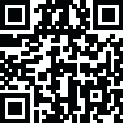
Latest Version
180.0
October 05, 2024
Sictec Infotech Inc.
Productivity
Android
0
Free
com.my.pdfnew
Report a Problem
More About DeftPDF - PDF Editor, Annotate
This application, called DeftPDF, offers a variety of tools for editing and manipulating PDF documents. With this tool, users can easily edit existing text, add images, forms, shapes, and more to their PDFs. They can also merge multiple PDF files, compress the file size, and rearrange or delete pages with ease.
One of the key features of DeftPDF is its ability to allow users to sign documents directly on their phone, making it convenient for on-the-go use. Users can also convert their PDFs to different formats such as JPG, Word, Excel, and more. They can also convert their PDFs to PDF/A for archiving and long-term preservation.
DeftPDF also offers tools for adding watermarks, headers and footers, and bates numbering to PDF documents. Users can also rotate their PDFs, repair damaged files, and resize them as needed. The application also allows users to extract pages from their PDFs or split them into multiple documents.
In addition to these features, DeftPDF also offers an invoice generator and the ability to translate documents into different languages while preserving the layout. Users can also protect their PDFs by adding a password to prevent copying or printing. They can also unlock PDFs that are password-protected.
Overall, DeftPDF provides a comprehensive set of tools for editing, converting, and manipulating PDF documents. It is user-friendly and offers a variety of features to meet the needs of its users. For any questions or issues, users can contact the support team via email.
Rate the App
User Reviews
Popular Apps










Editor's Choice












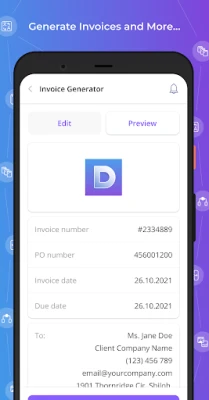
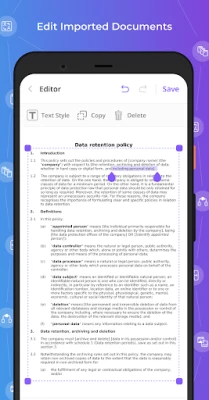
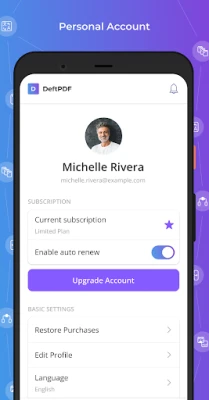
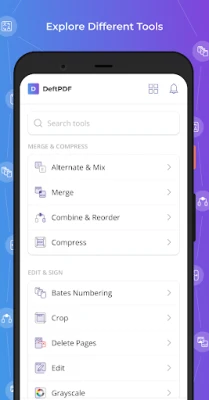
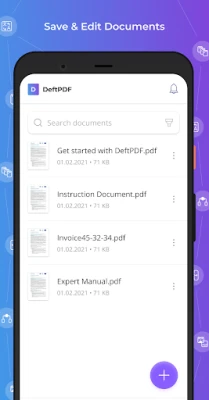












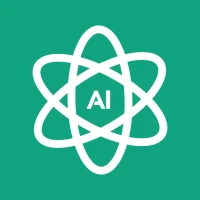


 All Games
All Games Action
Action Adventure
Adventure Arcade
Arcade Board
Board Card
Card Casual
Casual Educational
Educational Music
Music Puzzle
Puzzle Racing
Racing Role playing
Role playing Simulation
Simulation Sports
Sports Strategy
Strategy Trivia
Trivia Word
Word Art & Design
Art & Design Auto & Vehicles
Auto & Vehicles Beauty
Beauty Books & Reference
Books & Reference Business
Business Comics
Comics Communication
Communication Dating
Dating Education
Education Entertainment
Entertainment Events
Events Finance
Finance Food & Drink
Food & Drink Health & Fitness
Health & Fitness House & Home
House & Home Libraries & Demo
Libraries & Demo Lifestyle
Lifestyle Maps & Navigation
Maps & Navigation Medical
Medical Music & Audio
Music & Audio News & Magazines
News & Magazines Parenting
Parenting Personalization
Personalization Photography
Photography Productivity
Productivity Shopping
Shopping Social
Social Sport
Sport Tools
Tools Travel & Local
Travel & Local Video Players & Editors
Video Players & Editors Weather
Weather Android
Android Windows
Windows iOS
iOS Mac
Mac Linux
Linux