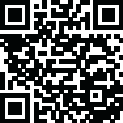
Latest Version
1.6.1.3
December 14, 2024
Appgenix Software
Productivity
Android
0
$8.99
mikado.bizcalpro
Report a Problem
More About Business Calendar Pro
This highly praised calendar app for Android is a must-have for anyone looking for flexibility and ease of use. It has been recommended by both Lifehacker and FastCompany, making it one of the best calendar apps of 2014.
The app offers a variety of features to make managing your schedule a breeze. The Quick Day View allows for a quick overview of all events for the day, while the Favorite Bar provides direct access to all your calendars. The smooth scroll and zoom feature makes for intuitive interaction.
But what sets this app apart is its customization options. You can adapt all views and widgets to your liking, including individual reminders with vibration, sounds, repetitions, intervals, and LED. You can also adjust font sizes for the app and widgets.
The app offers various views, including month, week, day, agenda, and event view. The year view is color-coded for easy organization. The multi-day view is scrollable and zoomable, allowing you to see 1-14 days at a time. You can easily switch between timeline bars and event titles in the month view and use the search function to find specific events. The app also offers synchronization with Google Calendar, Microsoft Outlook, and Exchange through the Android calendar synchronization.
The pro version of the app offers even more features, such as the ability to manage contacts and link them to events, customizable templates for new events, and the option to delete, move, or copy multiple events at once. You can also use the integrated task-management tool to sync with Google Tasks and Toodledo, receive comprehensive reminders, and choose between light and dark themes for the app.
If you're unsure about purchasing the pro version, there is a free, ad-supported version available for you to test out. However, the developers hope that in the long run, the pro version will become an indispensable tool for those who regularly use their mobile calendar.
Rate the App
User Reviews
Popular Apps










Editor's Choice











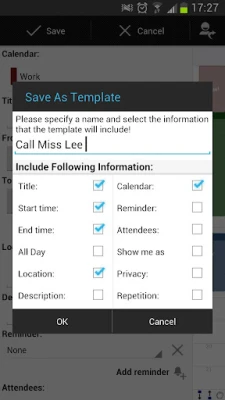
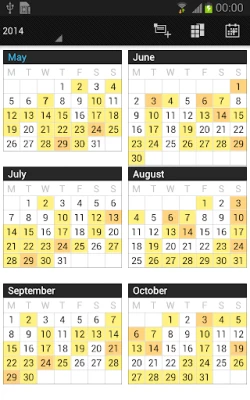



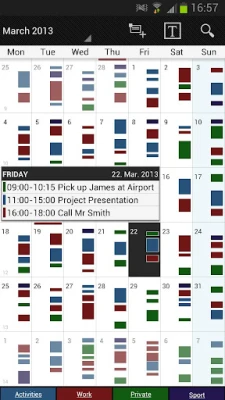
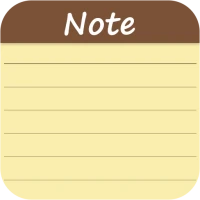














 All Games
All Games Action
Action Adventure
Adventure Arcade
Arcade Board
Board Card
Card Casual
Casual Educational
Educational Music
Music Puzzle
Puzzle Racing
Racing Role playing
Role playing Simulation
Simulation Sports
Sports Strategy
Strategy Trivia
Trivia Word
Word Art & Design
Art & Design Auto & Vehicles
Auto & Vehicles Beauty
Beauty Books & Reference
Books & Reference Business
Business Comics
Comics Communication
Communication Dating
Dating Education
Education Entertainment
Entertainment Events
Events Finance
Finance Food & Drink
Food & Drink Health & Fitness
Health & Fitness House & Home
House & Home Libraries & Demo
Libraries & Demo Lifestyle
Lifestyle Maps & Navigation
Maps & Navigation Medical
Medical Music & Audio
Music & Audio News & Magazines
News & Magazines Parenting
Parenting Personalization
Personalization Photography
Photography Productivity
Productivity Shopping
Shopping Social
Social Sport
Sport Tools
Tools Travel & Local
Travel & Local Video Players & Editors
Video Players & Editors Weather
Weather Android
Android Windows
Windows iOS
iOS Mac
Mac Linux
Linux