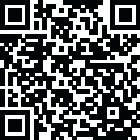
Latest Version
1.36
October 22, 2024
Move More Solutions
Productivity
Android
0
Free
com.sparkapps.autosync.cp
Report a Problem
More About Auto Sync: File Backup Restore
This application is designed to make it easy for users to take backups without having to constantly remind themselves. It offers both automatic and manual synchronization of files and folders, ensuring that all important data is backed up and easily accessible. The app is also reliable, even under changing network conditions on your phone.
One of the key features of this application is its ability to check the battery status, preferred network type, and sync accordingly. This ensures that the backup process does not drain the phone's battery or cause any disruptions to the user's network connection. Additionally, the app will also give alerts when there is a change in mobile connectivity, keeping the user informed at all times.
Setting up the app is simple and hassle-free. Users only need to set their files once, and the app will automatically sync the data. This saves time and effort, as users do not have to constantly monitor and manually backup their files. The app also allows users to customize the auto sync interval time according to their specific needs.
With its simple user interface, this app is easy to navigate and use. It is a useful tool for anyone who wants to ensure that their important data is always backed up and easily accessible. However, in order to function properly, the app requires certain permissions from the user. These include the ability to read external storage in order to fetch files and upload them to the drive, as well as manage external storage to store downloaded files and delete unwanted ones from storage in sync with the drive.
Rate the App
User Reviews
Popular Apps










Editor's Choice












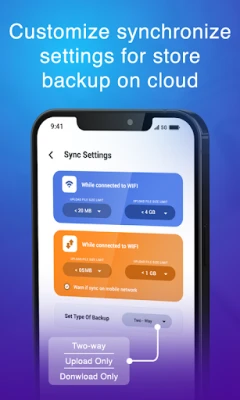
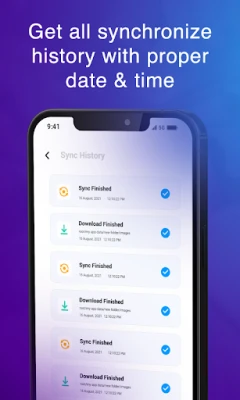
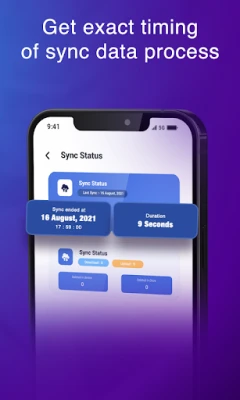
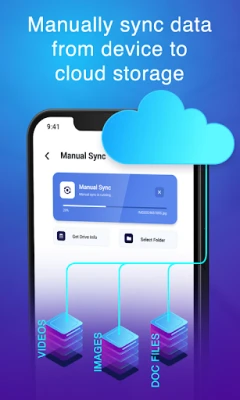

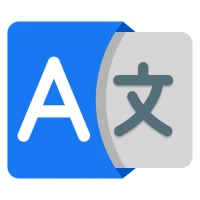



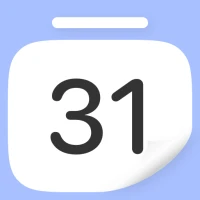








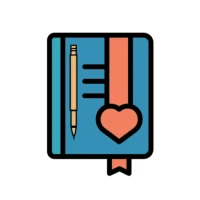

 All Games
All Games Action
Action Adventure
Adventure Arcade
Arcade Board
Board Card
Card Casual
Casual Educational
Educational Music
Music Puzzle
Puzzle Racing
Racing Role playing
Role playing Simulation
Simulation Sports
Sports Strategy
Strategy Trivia
Trivia Word
Word Art & Design
Art & Design Auto & Vehicles
Auto & Vehicles Beauty
Beauty Books & Reference
Books & Reference Business
Business Comics
Comics Communication
Communication Dating
Dating Education
Education Entertainment
Entertainment Events
Events Finance
Finance Food & Drink
Food & Drink Health & Fitness
Health & Fitness House & Home
House & Home Libraries & Demo
Libraries & Demo Lifestyle
Lifestyle Maps & Navigation
Maps & Navigation Medical
Medical Music & Audio
Music & Audio News & Magazines
News & Magazines Parenting
Parenting Personalization
Personalization Photography
Photography Productivity
Productivity Shopping
Shopping Social
Social Sport
Sport Tools
Tools Travel & Local
Travel & Local Video Players & Editors
Video Players & Editors Weather
Weather Android
Android Windows
Windows iOS
iOS Mac
Mac Linux
Linux