Latest Version
7.4.4
November 19, 2024
One4Studio
Personalization
Android
0
Free
studio14.application.auraicons
Report a Problem
More About Aura Icon Pack
Aura icon pack is a collection of 3085 colorful icons with an iOS-like design and vibrant gradients. The pack is regularly updated on a monthly basis, with the possibility of more frequent updates based on user requests. However, it is important to note that this icon pack requires a special launcher for Android, such as Nova launcher, Atom launcher, or Apex launcher, and will not work with default launchers like Google Now Launcher or those that come with the phone (e.g. Samsung, Huawei, etc.).
The icons in this pack have a high resolution of 192x192px and feature a beautiful and cool color palette. The design is of professional quality and includes alternate icons with different color gradients and styles. Users can easily apply or download wallpapers, search for specific icons, and showcase their favorite icons. Additionally, there is a tap-to-send feature for icon requests and a selection of cloud wallpapers. The app also offers different themes to choose from, including light, dark, amoled, or transparent, as well as dynamic calendar icons.
For those who are new to using icon packs, the app provides some helpful tips. Users can learn how to send an icon request by going to the Request tab and selecting the icons they want to be themed. They can also learn how to set wallpapers by going to the Wallpapers tab and selecting their desired wallpaper. The app also offers a search function for finding alternate icons, which can be accessed by long-pressing an icon on the homescreen and selecting the option to edit and change the icon.
The Aura icon pack is supported by a variety of launchers, including Action Launcher, ADW Launcher, Apex Launcher, and more. Other launchers can also apply the icons through their settings. The app has received high ratings from users and is part of a larger collection of apps from One4Studio. Users can contact the developers through Twitter, Telegram group chat, or email with any questions or suggestions for improving the icon pack.
Overall, the Aura icon pack offers a visually appealing and customizable option for Android users who want to enhance the look of their device. With its regular updates and user-friendly features, it is a popular choice among those looking to personalize their phone's interface.
Rate the App
User Reviews
Popular Apps










Editor's Choice












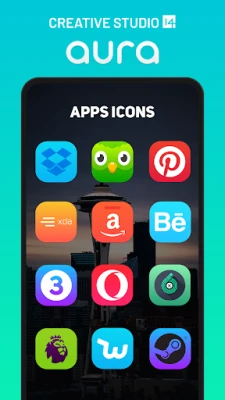



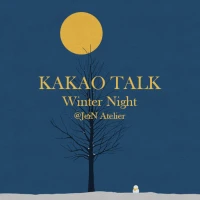










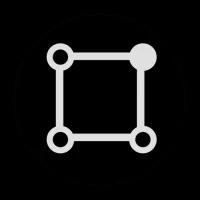



 All Games
All Games Action
Action Adventure
Adventure Arcade
Arcade Board
Board Card
Card Casual
Casual Educational
Educational Music
Music Puzzle
Puzzle Racing
Racing Role playing
Role playing Simulation
Simulation Sports
Sports Strategy
Strategy Trivia
Trivia Word
Word Art & Design
Art & Design Auto & Vehicles
Auto & Vehicles Beauty
Beauty Books & Reference
Books & Reference Business
Business Comics
Comics Communication
Communication Dating
Dating Education
Education Entertainment
Entertainment Events
Events Finance
Finance Food & Drink
Food & Drink Health & Fitness
Health & Fitness House & Home
House & Home Libraries & Demo
Libraries & Demo Lifestyle
Lifestyle Maps & Navigation
Maps & Navigation Medical
Medical Music & Audio
Music & Audio News & Magazines
News & Magazines Parenting
Parenting Personalization
Personalization Photography
Photography Productivity
Productivity Shopping
Shopping Social
Social Sport
Sport Tools
Tools Travel & Local
Travel & Local Video Players & Editors
Video Players & Editors Weather
Weather Android
Android Windows
Windows iOS
iOS Mac
Mac Linux
Linux