
Latest Version
2.9.31
October 21, 2024
Artflow Studio
Art & Design
Android
0
Free
com.bytestorm.artflow
Report a Problem
More About ArtFlow: Paint Draw Sketchbook
This is a free application that offers advanced features, but some of these features require a pro license that can be purchased in-app. When you purchase a single license, it will activate all devices associated with your Google account.
Some of the advanced features that require a pro license include a high performance paint engine that is GPU accelerated, the ability to work on canvases up to 6144x6144 with 50 layers, and stylus pressure support. There is also pressure simulation for touches, which allows for a more realistic drawing experience.
The application offers over 100 brushes and tools, including a smudge tool and gradient fill. You can even create custom brushes from imported images. Other features include selection and selection masks, layer clipping masks, and 10 layer filters such as HSV adjust, brightness and saturation, and color curves. The user interface is inspired by material design and is fast, fluid, intuitive, and accessible.
ArtFlow is designed to be a universal art studio type application for Android™, allowing you to paint, sketch, and draw with ease. It aims to replace your physical sketchpad and offers features such as NVIDIA DirectStylus support and palm rejection to prevent accidental zooming and panning while drawing.
The application showcases artwork from various artists, including Oleg Stepanko, Miguel Alvarado, and David Rivera. The unlicensed version of the application has some limitations, including access to only 20 basic tools, 3 layers, and a limited undo function. It also does not allow for PSD export.
Rate the App
User Reviews
Popular Apps










Editor's Choice













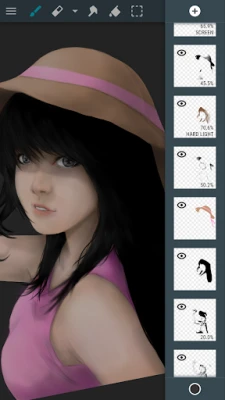
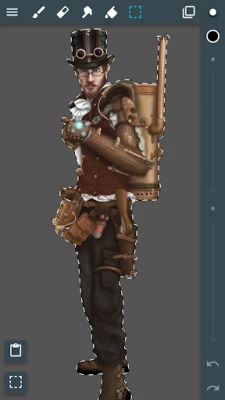
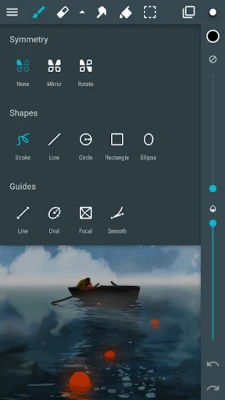










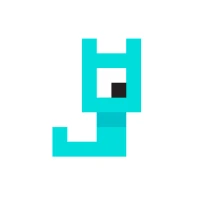





 All Games
All Games Action
Action Adventure
Adventure Arcade
Arcade Board
Board Card
Card Casual
Casual Educational
Educational Music
Music Puzzle
Puzzle Racing
Racing Role playing
Role playing Simulation
Simulation Sports
Sports Strategy
Strategy Trivia
Trivia Word
Word Art & Design
Art & Design Auto & Vehicles
Auto & Vehicles Beauty
Beauty Books & Reference
Books & Reference Business
Business Comics
Comics Communication
Communication Dating
Dating Education
Education Entertainment
Entertainment Events
Events Finance
Finance Food & Drink
Food & Drink Health & Fitness
Health & Fitness House & Home
House & Home Libraries & Demo
Libraries & Demo Lifestyle
Lifestyle Maps & Navigation
Maps & Navigation Medical
Medical Music & Audio
Music & Audio News & Magazines
News & Magazines Parenting
Parenting Personalization
Personalization Photography
Photography Productivity
Productivity Shopping
Shopping Social
Social Sport
Sport Tools
Tools Travel & Local
Travel & Local Video Players & Editors
Video Players & Editors Weather
Weather Android
Android Windows
Windows iOS
iOS Mac
Mac Linux
Linux