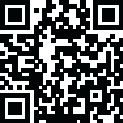
Latest Version
1.6.5
November 21, 2024
InShot Inc.
Tools
Android
0
Free
applock.lockapps.fingerprint.password.locker
Report a Problem
More About App Lock - Lock Apps, Password
App Locker is an application that allows you to lock and protect all of your apps, including social media, messaging, and gaming apps. It also has the ability to hide photos and videos, using encryption to keep your private memories safe. You can choose from multiple lock types, such as pattern or fingerprint, and even take a picture of anyone who tries to access your apps with an incorrect password.
There are many reasons why you might need App Locker. It can prevent others from checking your personal apps and messages, keep your friends from snooping on your phone, and even prevent kids from making unauthorized purchases or changing important settings. With App Locker, you never have to worry about anyone reading your private data.
In addition to its main features, App Locker also has some additional capabilities. It can detect and lock new apps that are installed, lock apps in real time without any delay, and even allow you to customize the re-lock time. It also has advanced protection measures, such as hiding the app from recent apps and allowing you to reset your password with security questions if you forget it.
App Locker requires certain permissions, such as All Files Access and Accessibility, in order to function properly. However, the app assures users that these permissions are only used for their intended purposes and will not be used for any other reason.
There are also some exciting features coming soon to App Locker, including a PIN lock with a random keyboard, a photo vault to encrypt and hide photos and videos, and a private browser for browsing incognito. The app also plans to add more themes, the ability to hide notification previews, and the option to replace the App Locker icon to confuse snoopers.
If you have any questions or suggestions, you can contact the App Locker team at xlockfeedback@gmail.com. The app is easy to use, with one click to enable or disable the lock, and it is constantly being improved to provide the best experience for users.
App Locker also offers a fingerprint lock option for devices that support it, as well as a pattern lock that is completely free for users. It is a small and efficient app locker that allows you to see who is trying to access your apps. You can also lock apps with a password and camouflage the app to keep your privacy protected.
If you want to try out App Locker, simply click once to block all of your apps. You can also try the fingerprint lock feature for a more convenient and secure way to protect your apps. And if you're looking for a pro version of the app, App Locker offers a fast and efficient app lock that you can share with your friends. With its customizable lock time and ability to lock any app you choose, App Locker with password is the perfect solution for keeping your apps and personal information safe.
Rate the App
User Reviews
Popular Apps










Editor's Choice












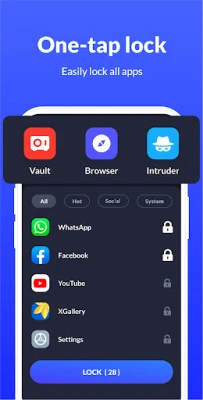
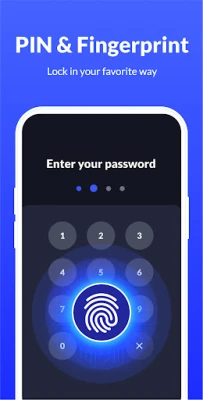














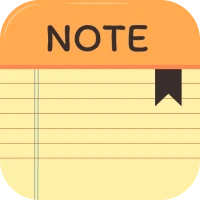



 All Games
All Games Action
Action Adventure
Adventure Arcade
Arcade Board
Board Card
Card Casual
Casual Educational
Educational Music
Music Puzzle
Puzzle Racing
Racing Role playing
Role playing Simulation
Simulation Sports
Sports Strategy
Strategy Trivia
Trivia Word
Word Art & Design
Art & Design Auto & Vehicles
Auto & Vehicles Beauty
Beauty Books & Reference
Books & Reference Business
Business Comics
Comics Communication
Communication Dating
Dating Education
Education Entertainment
Entertainment Events
Events Finance
Finance Food & Drink
Food & Drink Health & Fitness
Health & Fitness House & Home
House & Home Libraries & Demo
Libraries & Demo Lifestyle
Lifestyle Maps & Navigation
Maps & Navigation Medical
Medical Music & Audio
Music & Audio News & Magazines
News & Magazines Parenting
Parenting Personalization
Personalization Photography
Photography Productivity
Productivity Shopping
Shopping Social
Social Sport
Sport Tools
Tools Travel & Local
Travel & Local Video Players & Editors
Video Players & Editors Weather
Weather Android
Android Windows
Windows iOS
iOS Mac
Mac Linux
Linux