
Latest Version
1.0.33
October 28, 2024
TAPUNIVERSE
Art & Design
Android
0
Free
com.tapuniverse.aiphotoeditor
Report a Problem
More About AI Photo Editor: Retouch Photo
AI Image Editor is a powerful app that allows you to edit your photos with the most advanced AI technology. With features like Generative Fill, AI replace, and AI photo extender, you can easily turn your photos into professional-quality content in seconds. This app is perfect for anyone who wants to enhance their photos without needing extensive editing skills. The Generative Fill Tool is a standout feature of this app, using AI to seamlessly remove objects or people from your photos. It can also be used as an AI replace tool to change elements in your picture effortlessly. With this tool, you can create professional headshots, switch up outfits, or even change your hairstyle and color before committing to a new look. Get creative with the AI background generator, AI photo extender, and sky editor. These tools allow you to remove backgrounds, change backgrounds, and create eye-catching visuals that will make your photos stand out. You can even use the sky editor to create dreamy sunsets or stormy skies. The AI photo extender tool also helps you expand image edges with realistic details, giving your photos a polished and professional look. Transform your photos into art with the AI Filter feature. Using image to image AI, this tool can turn your images into various art styles such as 3D cartoons, anime pictures, or digital illustrations. This is a great way to make your content stand out and showcase your creativity. There are endless possibilities with AI Image Editor. You can use the AI background generator and remove objects feature for product images for e-commerce and online marketplaces. Or, you can change backgrounds, use the AI clothes changer and hair color changer for profile pictures or portrait photography. This app is also perfect for creating clean and aesthetic photos for social media platforms like Instagram and Facebook. Using AI Image Editor is simple and easy. Just open a photo from your gallery and use the various tools to edit and enhance your image. You can adjust the aspect ratio, crop your image, or use the AI expand image feature to provide more space for creativity. Once you're happy with your creation, you can export it to your gallery or share it directly to social media platforms. With AI Image Editor, editing photos has never been easier.
Rate the App
User Reviews
Popular Apps










Editor's Choice













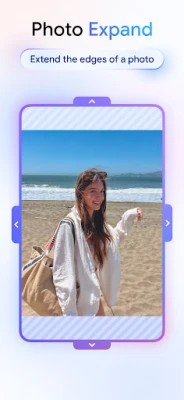












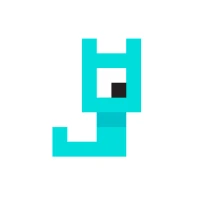





 All Games
All Games Action
Action Adventure
Adventure Arcade
Arcade Board
Board Card
Card Casual
Casual Educational
Educational Music
Music Puzzle
Puzzle Racing
Racing Role playing
Role playing Simulation
Simulation Sports
Sports Strategy
Strategy Trivia
Trivia Word
Word Art & Design
Art & Design Auto & Vehicles
Auto & Vehicles Beauty
Beauty Books & Reference
Books & Reference Business
Business Comics
Comics Communication
Communication Dating
Dating Education
Education Entertainment
Entertainment Events
Events Finance
Finance Food & Drink
Food & Drink Health & Fitness
Health & Fitness House & Home
House & Home Libraries & Demo
Libraries & Demo Lifestyle
Lifestyle Maps & Navigation
Maps & Navigation Medical
Medical Music & Audio
Music & Audio News & Magazines
News & Magazines Parenting
Parenting Personalization
Personalization Photography
Photography Productivity
Productivity Shopping
Shopping Social
Social Sport
Sport Tools
Tools Travel & Local
Travel & Local Video Players & Editors
Video Players & Editors Weather
Weather Android
Android Windows
Windows iOS
iOS Mac
Mac Linux
Linux