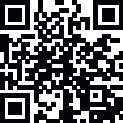
Latest Version
8.10.48
October 29, 2024
AgileBits
Productivity
Android
0
Free
com.onepassword.android
Report a Problem
More About 1Password: Password Manager
The 1Password application is a secure and convenient way to generate and store strong passwords for all your online accounts. With its built-in password generator, you can easily create unguessable passwords with just a tap. These passwords can then be accessed on any device, making it easy to stay secure no matter where you are. 1Password is available as a browser extension, mobile app, and desktop app, making it compatible with popular operating systems.
In addition to generating passwords, 1Password also offers the convenience of automatically filling in your usernames and saved passwords when signing in to websites or apps. This feature works with popular web browsers and apps, eliminating the hassle of remembering and typing in your login information.
1Password also offers built-in two-factor authentication, allowing you to create and autofill one-time codes for services that support 2FA. This eliminates the need for a separate authenticator app and the hassle of copying and pasting codes.
For added security, 1Password also supports passkeys, a more convenient and secure alternative to passwords. These can be generated and saved in the app and can even be used to unlock 1Password. For websites that support passkeys, you'll never have to generate another password again.
Aside from managing passwords and passkeys, 1Password also allows you to securely store other sensitive information such as credit cards, secure notes, and medical records. This information is always available on any device, making it easy to organize and protect your digital life.
Sharing sensitive information is made easy and secure with 1Password. You can share passwords and other stored information with anyone, even if they don't use the app. This eliminates the need for insecure channels like email and messaging apps.
1Password also offers advanced security features such as biometric authentication and real-time security alerts and reporting through Watchtower. This allows you to stay on top of any potential security breaches and take necessary action immediately.
For added protection while traveling, 1Password offers a Travel Mode feature that allows you to temporarily hide sensitive information and restore it when you return home. This ensures that your data is safe from prying eyes while you're on the go.
1Password prides itself on its unique and industry-leading security measures. Your data is completely private and cannot be accessed, shared, or sold by the app. You can learn more about their security model on their website.
You can try 1Password for free for 14 days and then choose the plan that best fits your needs. With its user-friendly interface and advanced security features, 1Password is the best password manager app for Android.
By using the app, you agree to the Terms of Use, which can be found on the 1Password website. Protect yourself and your family from cyber criminals with 1Password and enjoy the convenience and security it offers.
Rate the App
User Reviews
Popular Apps










Editor's Choice











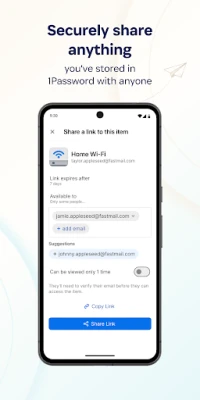
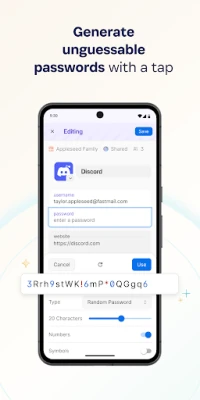

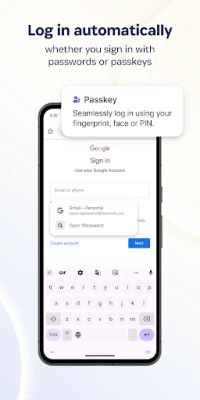
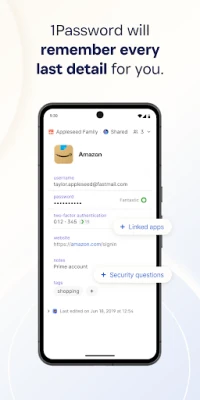
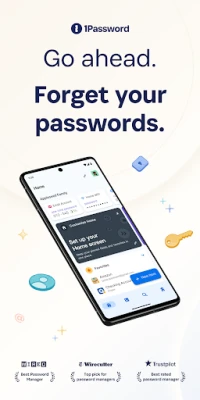















 All Games
All Games Action
Action Adventure
Adventure Arcade
Arcade Board
Board Card
Card Casual
Casual Educational
Educational Music
Music Puzzle
Puzzle Racing
Racing Role playing
Role playing Simulation
Simulation Sports
Sports Strategy
Strategy Trivia
Trivia Word
Word Art & Design
Art & Design Auto & Vehicles
Auto & Vehicles Beauty
Beauty Books & Reference
Books & Reference Business
Business Comics
Comics Communication
Communication Dating
Dating Education
Education Entertainment
Entertainment Events
Events Finance
Finance Food & Drink
Food & Drink Health & Fitness
Health & Fitness House & Home
House & Home Libraries & Demo
Libraries & Demo Lifestyle
Lifestyle Maps & Navigation
Maps & Navigation Medical
Medical Music & Audio
Music & Audio News & Magazines
News & Magazines Parenting
Parenting Personalization
Personalization Photography
Photography Productivity
Productivity Shopping
Shopping Social
Social Sport
Sport Tools
Tools Travel & Local
Travel & Local Video Players & Editors
Video Players & Editors Weather
Weather Android
Android Windows
Windows iOS
iOS Mac
Mac Linux
Linux