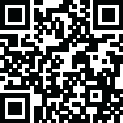
Latest Version
10.1.5
December 02, 2024
COGUL
Personalization
Android
0
Free
com.cogulplanet.theme.kakao.talk.fluffyfriends.snowwinter
Report a Problem
More About 카카오톡 테마 - 보송보송친구들_눈내리는 겨울
This application is a guide on how to apply themes to KakaoTalk, a popular messaging app in South Korea. The first step is to install the theme and then open it. Once the theme is installed, users can click on the "apply" button to activate it. After the theme is applied, the process is complete.
It is important to note that this application only applies to the visual appearance of KakaoTalk and does not affect the keyboard. The theme will change the overall look and feel of the app, including the background, icons, and colors. This can be a fun way to personalize the messaging experience and make it more visually appealing.
To install the theme, users can follow the instructions provided in the guide. Once the theme is installed, it will be available to use at any time. Users can also switch back to the default theme if they wish to do so. This application is a simple and easy way to add some customization to KakaoTalk without any technical knowledge or skills.
In conclusion, this application provides a step-by-step guide on how to apply themes to KakaoTalk. It is a simple and easy process that can add some personalization to the messaging app. However, it is important to note that the theme only affects the visual appearance and does not change the keyboard. Users can follow the instructions provided in the guide to install and apply the theme, and can switch back to the default theme at any time.
Rate the App
User Reviews
Popular Apps










Editor's Choice















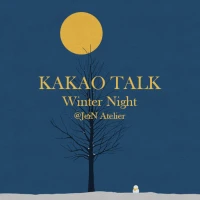










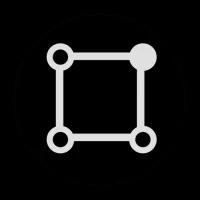



 All Games
All Games Action
Action Adventure
Adventure Arcade
Arcade Board
Board Card
Card Casual
Casual Educational
Educational Music
Music Puzzle
Puzzle Racing
Racing Role playing
Role playing Simulation
Simulation Sports
Sports Strategy
Strategy Trivia
Trivia Word
Word Art & Design
Art & Design Auto & Vehicles
Auto & Vehicles Beauty
Beauty Books & Reference
Books & Reference Business
Business Comics
Comics Communication
Communication Dating
Dating Education
Education Entertainment
Entertainment Events
Events Finance
Finance Food & Drink
Food & Drink Health & Fitness
Health & Fitness House & Home
House & Home Libraries & Demo
Libraries & Demo Lifestyle
Lifestyle Maps & Navigation
Maps & Navigation Medical
Medical Music & Audio
Music & Audio News & Magazines
News & Magazines Parenting
Parenting Personalization
Personalization Photography
Photography Productivity
Productivity Shopping
Shopping Social
Social Sport
Sport Tools
Tools Travel & Local
Travel & Local Video Players & Editors
Video Players & Editors Weather
Weather Android
Android Windows
Windows iOS
iOS Mac
Mac Linux
Linux