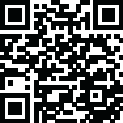
Latest Version
Version
2.0.0
2.0.0
Update
August 31, 2024
August 31, 2024
Developer
Debasis Bhandary
Debasis Bhandary
Categories
Productivity
Productivity
Platforms
Android
Android
Downloads
0
0
License
Free
Free
Package Name
com.debasisbhandary.notes
com.debasisbhandary.notes
Report
Report a Problem
Report a Problem
More About Notes : Color Folders & Lists
Notes is your go-to notes app for capturing your thoughts, ideas, and to-do lists effortlessly. With Notes, you can stay organized and productive without interruptions. Unlike other note-taking apps, Notes does not display any ads, ensuring a distraction-free experience for users.
With Notes, you can plan a big event, seize a moment of inspiration to create something new, and track your list of tasks that are too important to forget.
📁Notes in Color Folders:
• Create folders to quickly organise your notes.
• Change different folder color for quick access.
• Create unlimited notes inside folders.
• Lock your folder for private notes with fingerprint or custom password.
📔Stay organized:
• Use notes to organise your thoughts together.
• Easily find your notes by using the search functionality.
• Easily find your to-do-list within the task page.
• Add notes to favourite list for quick access.
• Trash or Archive a note and find them easily.
• Create folders to organise your notes more easily.
• Change the colour of folders.
• Backup your notes to Google Drive so that your notes are always safe.
• Accidentally deleted notes can be recovered with the restore functionality.
🎨Customize your notes:
• Make text bold, italic, or underlined using the advance Note editor.
• Add a title for quick search.
• Add pictures to your note.
• Add audio files to your note.
• Set color, gradient, grid, and images to a note to make it more beautiful.
• Create checklists to create to-do lists.
• Drag your checklists to organise them.
• Change your note's title and body color.
• Choose different font style for your note directly from the editor.
🔒Fingerprint/Password protection:
• Keep your notes secure in locked folders.
• Enable fingerprint unlock for easy access.
• Devices without fingerprint can lock folders with a custom password.
✨Minimal user interface:
• A clean design helps you stay focused and organise your notes.
• One tap on a note is all it takes to start editing it.
• Supports dark/night mode.
Any issue mail via "debabhandary@gmail.com".
Thank you for using Notes - Notepad, Notebook free note taking simple notepad app.
📁Notes in Color Folders:
• Create folders to quickly organise your notes.
• Change different folder color for quick access.
• Create unlimited notes inside folders.
• Lock your folder for private notes with fingerprint or custom password.
📔Stay organized:
• Use notes to organise your thoughts together.
• Easily find your notes by using the search functionality.
• Easily find your to-do-list within the task page.
• Add notes to favourite list for quick access.
• Trash or Archive a note and find them easily.
• Create folders to organise your notes more easily.
• Change the colour of folders.
• Backup your notes to Google Drive so that your notes are always safe.
• Accidentally deleted notes can be recovered with the restore functionality.
🎨Customize your notes:
• Make text bold, italic, or underlined using the advance Note editor.
• Add a title for quick search.
• Add pictures to your note.
• Add audio files to your note.
• Set color, gradient, grid, and images to a note to make it more beautiful.
• Create checklists to create to-do lists.
• Drag your checklists to organise them.
• Change your note's title and body color.
• Choose different font style for your note directly from the editor.
🔒Fingerprint/Password protection:
• Keep your notes secure in locked folders.
• Enable fingerprint unlock for easy access.
• Devices without fingerprint can lock folders with a custom password.
✨Minimal user interface:
• A clean design helps you stay focused and organise your notes.
• One tap on a note is all it takes to start editing it.
• Supports dark/night mode.
Any issue mail via "debabhandary@gmail.com".
Thank you for using Notes - Notepad, Notebook free note taking simple notepad app.
Rate the App
Add Comment & Review
User Reviews
Based on 0 reviews
No reviews added yet.
Comments will not be approved to be posted if they are SPAM, abusive, off-topic, use profanity, contain a personal attack, or promote hate of any kind.
More »










Popular Apps

Girls nail salon game without net 4.5indadar ltd

PDF Reader - PDF ViewerSimple Design Ltd.

Rocket Attack 3D: RPG ShootingModern Battle - Sniper Game

واتساب للأعمالWhatsApp LLC

ايمو برو دردشة وتعارفHilal Kamal Al Salmi

MessengerMeta Platforms, Inc.

Discord - تحدث والعب واستمتعDiscord Inc.

Wallpapers for WhatsApp chatYenYaun.Ltd

TikTokTikTok Pte. Ltd.

MeetMe: Chat & Meet New PeopleMeetMe.com
More »










Editor's Choice

Yalla Ludo - Ludo&DominoAviva Sun

Girls nail salon game without net 4.5indadar ltd

Warships Universe Naval BattleBattle warship action game!

Rocket Attack 3D: RPG ShootingModern Battle - Sniper Game

Archer Attack 3D: Shooter WarBowman & Sniper Combat

World of Tanks Blitz ·Online PvP Tank Game, Not War

Sniper Siege: Defend & DestroyVoodoo

Warplanes: WW2 DogfightTeresa Dymek

World of Warships Blitz 3D WarMultiplayer Battle Ships Games

Modern Warships: Naval BattlesOnline PvP warfare, sea combat

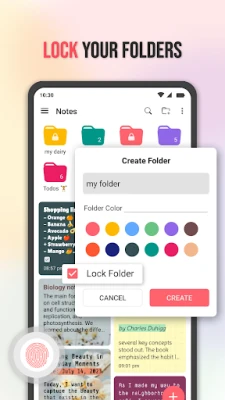
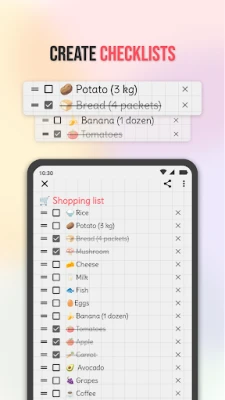

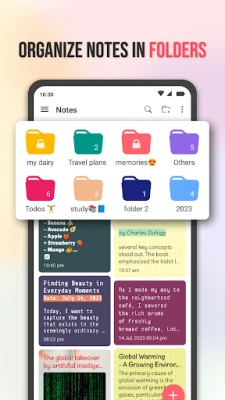
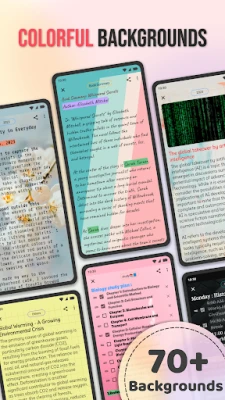
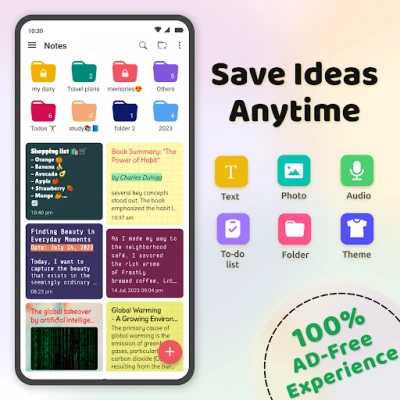











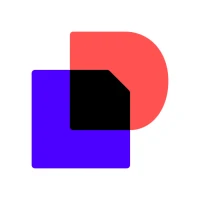



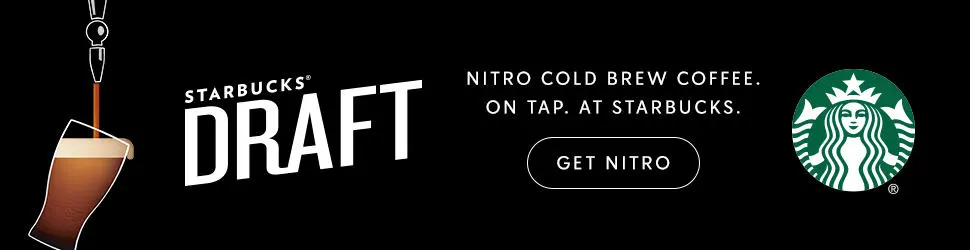
 All Games
All Games Action
Action Adventure
Adventure Arcade
Arcade Board
Board Card
Card Casual
Casual Educational
Educational Music
Music Puzzle
Puzzle Racing
Racing Role playing
Role playing Simulation
Simulation Sports
Sports Strategy
Strategy Trivia
Trivia Word
Word Art & Design
Art & Design Auto & Vehicles
Auto & Vehicles Beauty
Beauty Books & Reference
Books & Reference Business
Business Comics
Comics Communication
Communication Dating
Dating Education
Education Entertainment
Entertainment Events
Events Finance
Finance Food & Drink
Food & Drink Health & Fitness
Health & Fitness House & Home
House & Home Libraries & Demo
Libraries & Demo Lifestyle
Lifestyle Maps & Navigation
Maps & Navigation Medical
Medical Music & Audio
Music & Audio News & Magazines
News & Magazines Parenting
Parenting Personalization
Personalization Photography
Photography Productivity
Productivity Shopping
Shopping Social
Social Sport
Sport Tools
Tools Travel & Local
Travel & Local Video Players & Editors
Video Players & Editors Weather
Weather Android
Android Windows
Windows iOS
iOS Mac
Mac Linux
Linux